- Author Lauren Nevill nevill@internetdaybook.com.
- Public 2023-12-16 18:48.
- Last modified 2025-01-23 15:15.
A speaking letter is a message containing voice information. In the past, they were recorded on flexible phonograph records. Nowadays, audio cassettes, CDs, memory cards can be used for this. You can send such a message via the Internet or a mobile phone.
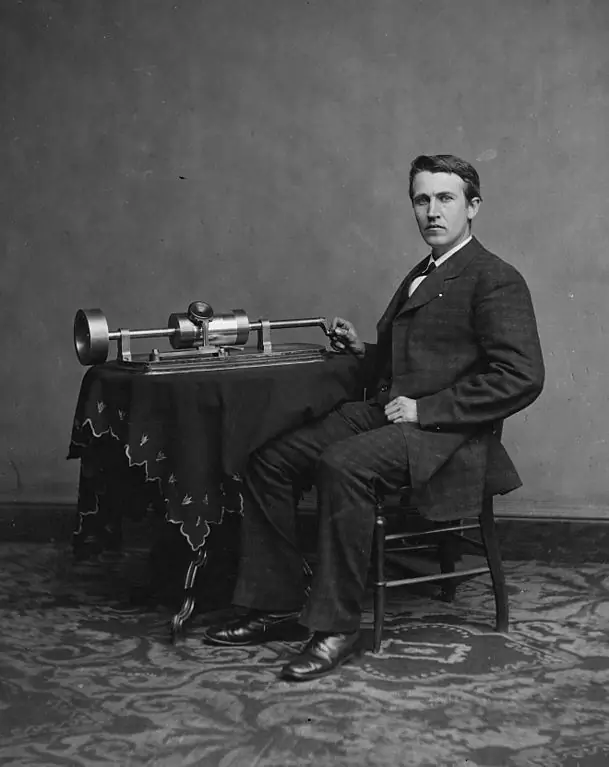
Instructions
Step 1
Record your voice on an audio cassette using an ordinary tape recorder or voice recorder. Then send the carrier to the addressee by parcel post. Before that, make sure that he has the equipment necessary to listen to the recording.
Step 2
Record your voice using a computer equipped with a microphone. Then burn the resulting file to a CD, preferably a miniature one. They, unlike cassettes, can be sent not by parcel post, but by registered mail. Ask your post office exactly how to do this so that the disc is not damaged along the way.
Step 3
You can send a memory card in the same way. Do not be tempted to put it in a regular envelope - even such a small item can cause the sorting machine to malfunction, which will force several dozen letters from a post office employee to be sorted manually. Also use a certified letter, which, due to its lower weight, will cost less than in the previous case. The card itself is more expensive than a disk, but in this way you can correspond, sending the same card to each other in turn.
Step 4
If you have a small enough MP3 player that you no longer use, erase all files from it (backing them up if needed) and then record one with a voice message. Send it to the addressee by a parcel post charged and together with headphones. He will be able to listen to your speaking letter right away, right in the post office.
Step 5
If desired, send the addressee an audio file with your voice message by e-mail. He will hear you even if he does not have a program for IP-telephony, moreover, he will be able to listen to your message an unlimited number of times.
Step 6
Some cellular operators offer voice mail at a price comparable to SMS. Type a special command, the content of which depends on the operator. Include the destination number in the command. Dictate your message. After that, the recipient's phone will ring, and after lifting the receiver, he will hear the file recorded on the operator's server.
Step 7
Finally, if you have activated the service of unlimited sending MMS-messages, send an audio file to the addressee in this way. In most cases, when such a service is activated, no tariffs are charged for sending messages not only to the phone, but also to e-mail.






