- Author Lauren Nevill [email protected].
- Public 2023-12-16 18:48.
- Last modified 2025-01-23 15:15.
With the help of e-mail, you can not only carry out business correspondence, exchange photos, messages, music and video files, but also send beautiful greeting cards.
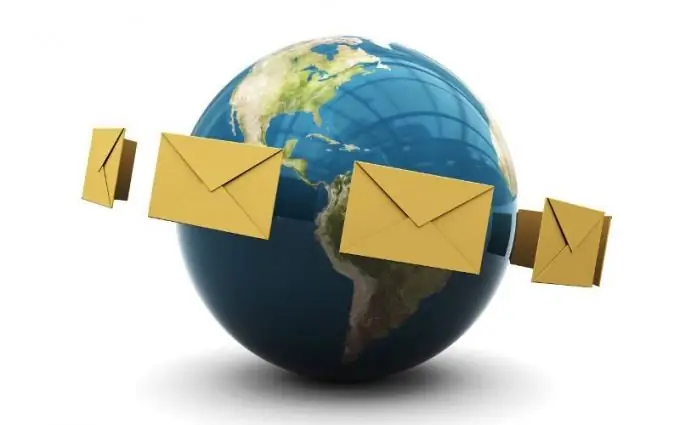
Instructions
Step 1
One of the most convenient services for sending postcards by e-mail is the Postcard @ Mail. Ru project, which presents a large catalog of themed postcards. To enter it, go to the main page of the project. On the page that opens, in the upper right part of the window, in the appropriate field, select "Occasion" by clicking on the button and indicating in the drop-down window on what occasion you are going to send a postcard. The proposed list contains quite a variety of reasons: the end of the working week, for all occasions, wishes, congratulations, warnings, invitations, recognition, greetings, just like that, Victory Day, Christmas, Epiphany and many others. Choose the one that suits you best.
Step 2
In the special “To” column, indicate who exactly your message will be intended for: colleague, brother, sister, beloved, etc. In the “What” line, mark what you are going to send to the user: Flash-postcard, Brizantin, magic, auto, seasons, cities, etc.
Step 3
After you select a picture, click on it with the mouse and go to the next page, where you can choose a suitable design for the postcard: background, melody. To do this, in the top line above the picture, make the appropriate changes in the items "Background", "Pattern", "Melody".
Step 4
You can also add a picture from your own account in "My World". To do this, click the "Add from My World" button, and then select the location to save the image: from a computer, from an album on a social network, from a webcam or from the Internet.
Step 5
After all the changes have been made, in the left part of the window on the page, in the “To” column, indicate the recipient's name and his e-mail address. If the postcard is intended for several people, click the "+" sign under the recipient's address and enter the address of another user in the additional window that opens.
Step 6
In the bottom field, write your message text. If necessary, arrange the text by choosing the appropriate font, size, color, position on the page for it, add emoticons.
Step 7
Below the window with the text is a line with the words "When to send". To the left - next to the date field - there is a calendar icon. Click on it and in the drop-down window specify the date the postcard was sent.
Step 8
Below, put (or uncheck) the checkbox next to the inscriptions "Notify me about viewing" and "Get a copy of the postcard." Check the spelling of the recipient's email address again, read the text of the message, and then click the "Send" button.
Step 9
Similar opportunities for sending postcards and congratulations are available on other services: Yandex, Rambler. The principle of operation for sending a postcard is similar to the method described above. If you wish, you can add a photo or any other file to the postcard, for this you will need to use the "Attach files" button.






