- Author Lauren Nevill nevill@internetdaybook.com.
- Public 2024-01-11 01:04.
- Last modified 2025-01-23 15:15.
Not so long ago, internet chats were very popular. For all their shortcomings, they were one of the first forms of organizing dynamic online communication. Later chats were supplanted by other means. They were replaced by Internet pagers (ICQ, MSN Messenger, various Jabber clients) and forums, which by that time began to withstand quite heavy loads. However, chats are still in use. AJAX chats can be found in small widgets on many sites. Some video streaming services provide the ability to comment on live video via chat. Full-fledged chats are rare. However, this does not mean that you will have to think long about how to make a free chat. Currently, a large number of chat scripts are available for every taste.

It is necessary
Modern browser. Hosting with the ability to execute scripts
Instructions
Step 1
Find the right chat script. Visit major script directories such as hotscripts.com. Select a chat script that is implemented in the required programming language, has the necessary capabilities and uses technologies that are available on the hosting. Go to the site of the script developer.
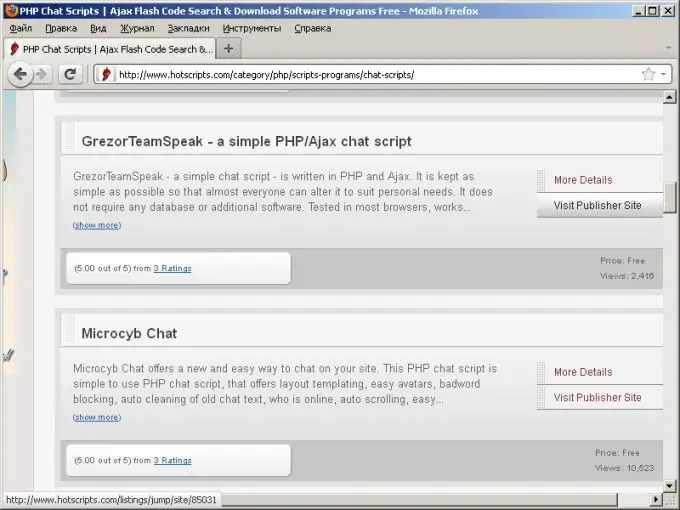
Step 2
Download the chat distribution package. On the developer's site, find a page with a link to download the script. Click on the link. Save the file to your computer disk.
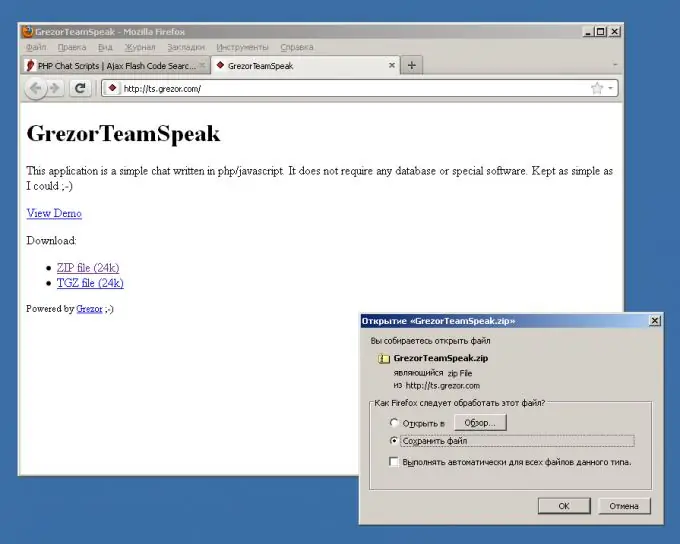
Step 3
Unpack the archive with the script files to a temporary folder. Extract the files from the archive using a file manager or a specialized unpacking program.
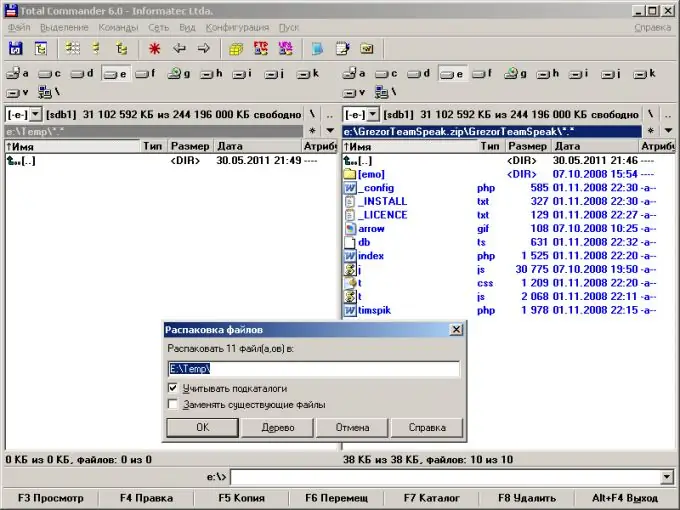
Step 4
Check out the instructions for installing chat. Typically, they are listed in a file named install or a file named readme.
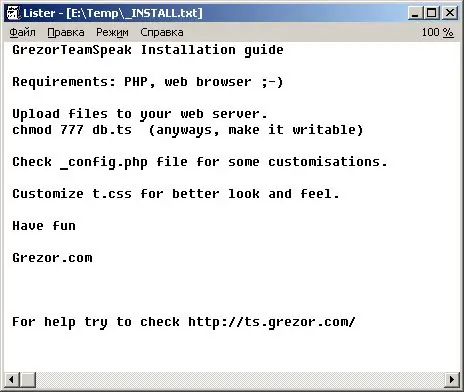
Step 5
Select where to place the chat on the site. If the chat will be hosted in the structure of the main site, create a separate directory on the server accessible from the web. Alternatively, create a separate subdomain for the chat. To do this, go to the hosting account control panel, go to the subdomain management section and add a new subdomain.
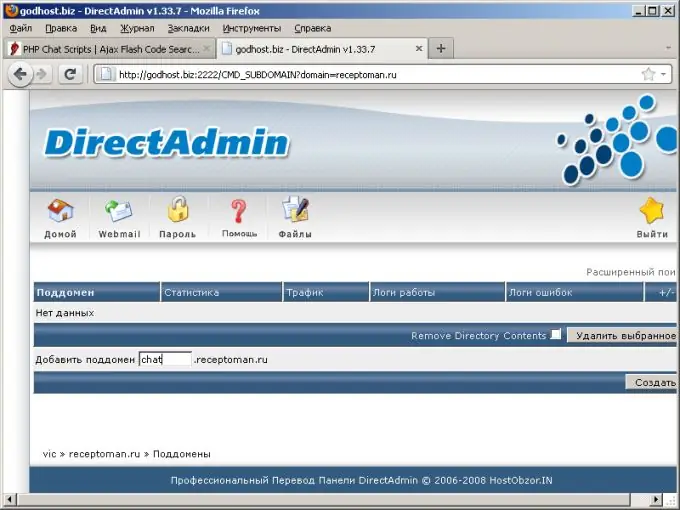
Step 6
Configure the chat script. Edit the script configuration files in the temporary directory according to the installation instructions.
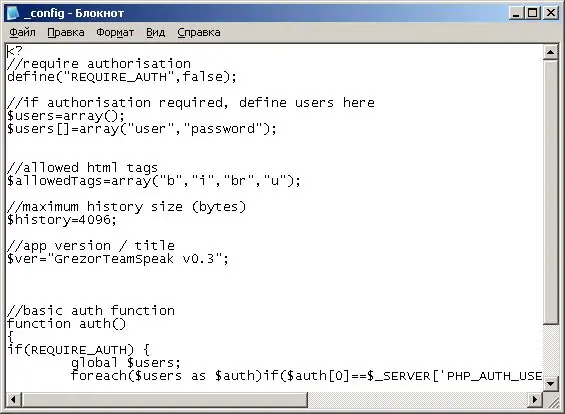
Step 7
Upload the chat distribution files to the server. Connect to the site server using FTP. Go to the folder on the server used to install the chat. Copy all files from the temporary directory on your hard disk into it.
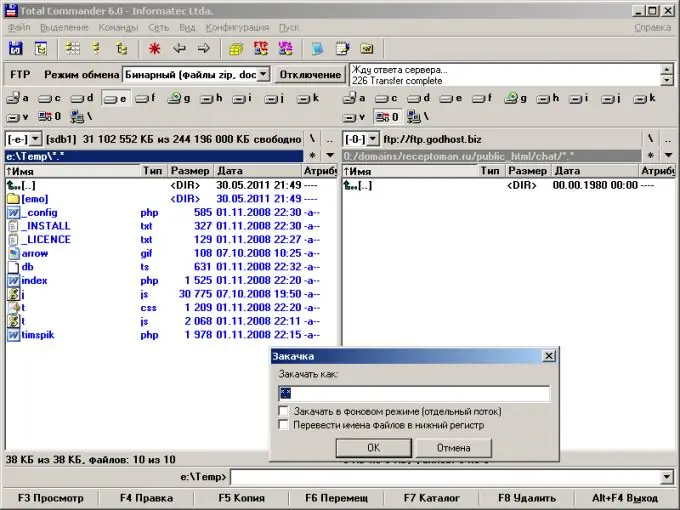
Step 8
Prepare for the chat on the server. If necessary, change the permissions to files and folders of the chat distribution kit, create a database.
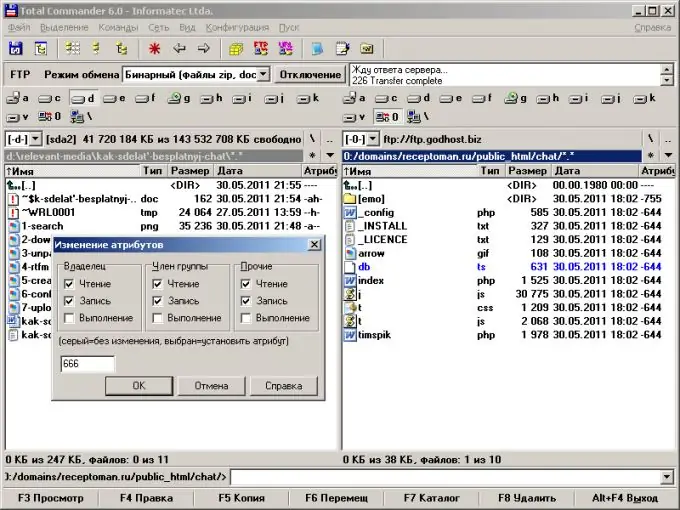
Step 9
Run the installation script if it is included in the distribution package. Some chat scripts may require installation on the server. The installation process itself, as a rule, boils down to creating database tables and files required for work. The installation script name is specified in the instruction files.
Step 10
Check the functionality of the installed script. Open the address of the chat page in a browser. Enter your nickname if required. Send some messages.






