- Author Lauren Nevill nevill@internetdaybook.com.
- Public 2023-12-16 18:48.
- Last modified 2025-01-23 15:15.
ICQ is not only a convenient service for prompt exchange of quick messages with friends and family all over the world, but also a great way to find new friends. ICQ has a convenient advanced search function with which you can find any person. Also, if you want to find a new contact to chat at the moment, you can set a special filter in the search and find people who are currently online.
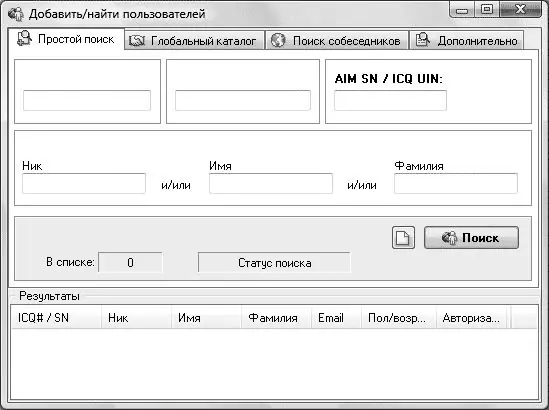
It is necessary
ICQ / QIP program
Instructions
Step 1
Install QIP and run it with your ICQ number and correct password.
Click on the magnifying glass icon - a window will open to search for people registered throughout the messenger's network.
Step 2
If you already know the number of the person with whom you want to communicate, it will be enough to enter the required number in the “Search ICQ #” box and click “Search”. Also, here you can enter the first name, last name, patronymic and nickname of the person you need if you do not know his number.
Step 3
If you want to specify more search parameters - click "Advanced Search" or "Global Catalog".
Step 4
Here you have many prospects in finding interesting people - you can indicate the gender of the person you are looking for, his age range, city of residence, keywords of interest, profession, and even marital status. Click Search with the "Online only" checkbox checked if you want people online, or Basic Search if you want broader results. A list of users matching your parameters will be displayed at the bottom. The search won't take more than a few seconds.
Step 5
You can look at the User Info of each of them (user data) and choose the most suitable interlocutor, and then double-click on the user and send him a message. You can also add a user to your contact list from the search box, request authorization and allow adding to your list if you yourself require authorization.






