- Author Lauren Nevill [email protected].
- Public 2024-01-11 01:04.
- Last modified 2025-01-23 15:15.
The easiest way to send your photo over the Internet is to use one of the email clients. Naturally, for this you need to be a registered user of this system. Consider sending photos using the Yandex mail service as an example.
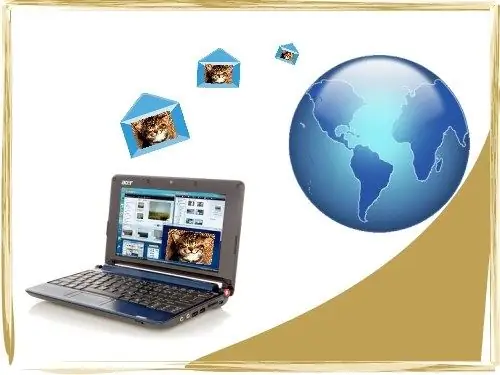
It is necessary
Internet access, authorization in one of the mail clients, knowledge of the recipient's mailing address
Instructions
Step 1
To start sending, enter your email inbox. In the upper functional panel, select the "Write" command - it is almost always the leftmost button.
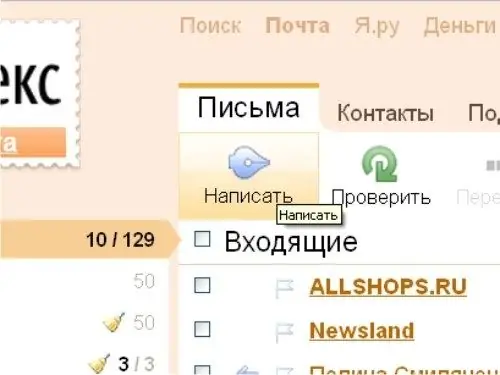
Step 2
Before directly attaching a photo and sending a letter, you must do the following:
- in the window that opens, in the "To" line, be sure to enter the recipient's email address (let's assume it's [email protected]);
- in the item "Subject" write the name of the letter - in our case it is appropriate to write "Photo". Below is the main window of the letter, in which you can write a comment on the submitted illustration or simply say hello to the person and wish him a good day.
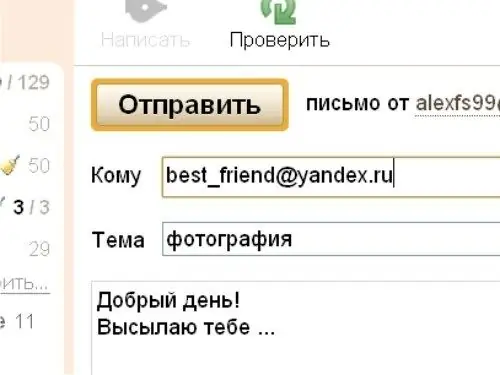
Step 3
Attaching a photo to a letter
Below the main message window, click the "Attach files" button. In the window that opens, find the picture you need and click the "Open" button. After some time - it depends on the size of the photo - the illustration will be successfully attached to your letter and all you have to do is click the "Send" button, which is located either in the upper functional panel or at the bottom of the letter.
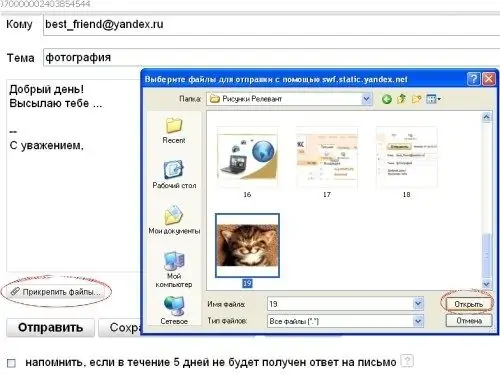
Step 4
The guarantee that you have successfully sent a letter with a photo will be the opened window with the following text: "The letter was successfully sent."






