- Author Lauren Nevill nevill@internetdaybook.com.
- Public 2023-12-16 18:48.
- Last modified 2025-01-23 15:15.
Proxy servers are computers used as an intermediate link in the transit download of web pages from any site to the user's PC. These servers play the role of intermediaries and allow you to solve many network problems. In particular, by logging out through a proxy, you can remain online as an anonymous user on a website or forum. You can enter through a proxy on any computer. Moreover, for this it is not necessary to change the general network settings of the OS. Proxy exit is ensured by appropriate browser settings.
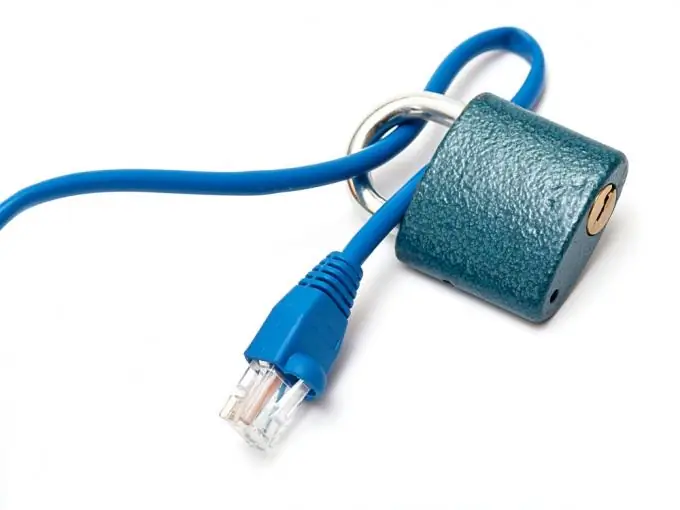
Instructions
Step 1
Launch Mozilla Firefox browser. In the main browser menu, select "Tools" - "Options". The general application settings window will open.
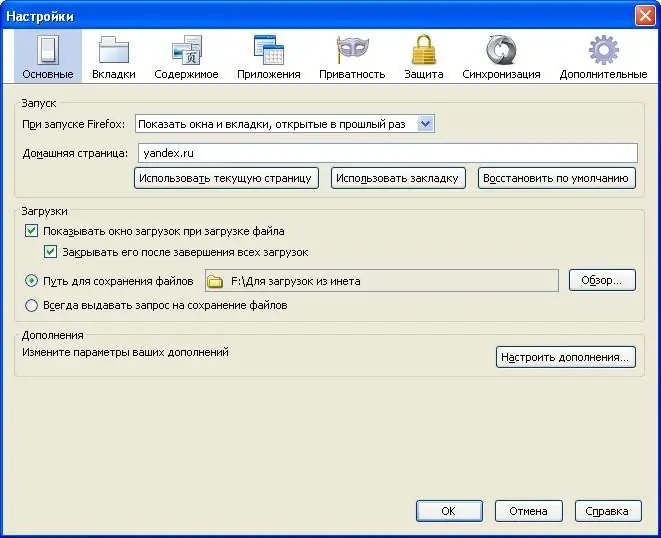
Step 2
Switch to advanced settings mode. To do this, in this window at the top, find a list of possible settings. Select the "Additional" element with the mouse. The corresponding window with settings will be displayed below. Open the "Network" tab in it. This is where the browser's network settings are located. In the section of Internet connection parameters, click the "Configure" button.
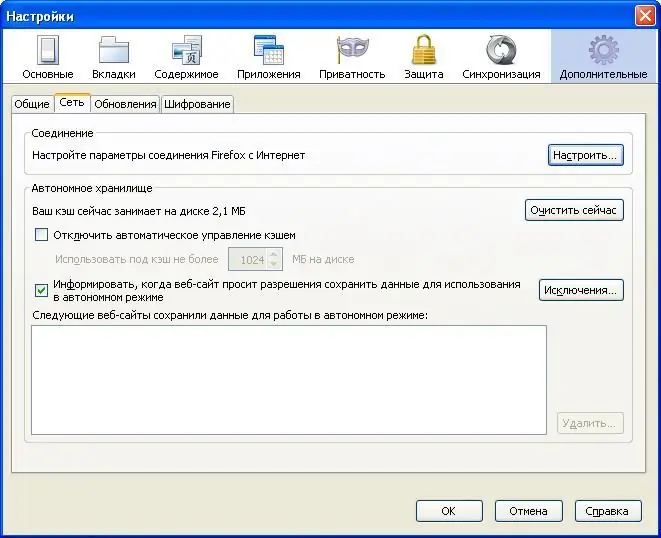
Step 3
In the new window "Connection parameters" set the required mode of operation through the proxy server. To do this, check the box for one of the possible modes displayed in this window. If proxy servers are not specified in the general network settings of your system, to work through a proxy, select the checkbox for manually configuring this service.
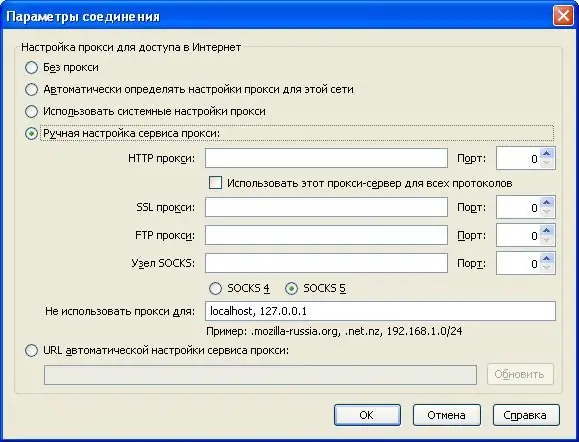
Step 4
In the fields of various proxy protocols, enter the IP addresses through which you intend to access the network. Specify the ports of these proxy servers in the "Port" field next to each entered address. If you know the URL for automatic proxy configuration, enter it in the appropriate field at the bottom of this form.
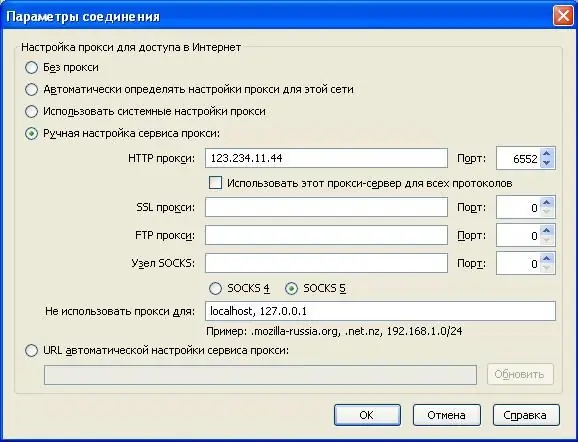
Step 5
To save the entered parameters, click the "OK" button. In the general settings window, also press the "Enter" or "OK" key. The next download of any page will go through the entered proxy server.






