- Author Lauren Nevill [email protected].
- Public 2023-12-16 18:48.
- Last modified 2025-01-23 15:15.
The need to open a site through a proxy server arises if the user is blocked by IP or he does not want to leave information about his real IP address on the site. To keep your site visit anonymous, you need to find a suitable proxy and configure your browser correctly.
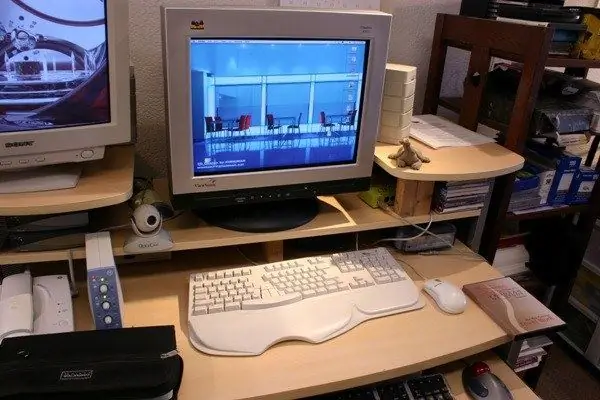
Instructions
Step 1
When working through a proxy, the most difficult moment is finding a high-quality proxy server. Most of those that appear on the public lists “live” no more than a few hours. Many people work too slowly, which affects the speed of loading pages.
Step 2
Search the network for lists of proxy servers. One of the best resources on this topic is located here: https://spys.ru/proxies/ Lists are constantly updated, there is a service for checking servers for performance. The column "Anm" indicates whether the proxy provides anonymity. The column "Vrm" shows its response time - the less, the better. You can also select the country where the server is located.
Step 3
After selecting and checking a proxy server, you need to configure your browser to work with it. If you are using Internet Explorer, go to the "Tools" menu, open "Internet Options - Connections". Click the Settings button. In the window that opens, select the "Use a proxy server" item. Specify proxy details - address and used port.
Step 4
When working in the Mozilla Firefox browser, open the "Tools" menu, select: "Options - Advanced - Network". In the "Configure Firefox Internet Connection Settings" section, click the "Configure" button. Check the box "Manual proxy server configuration", enter the address and port number. Save your changes.
Step 5
To work with a proxy in the Opera browser, open the "Service" menu item, select: "Settings - Advanced - Network". Click the "Proxy Servers" button. Mark the types of connections you are using, write down the proxy server data in these lines - address and port. Click OK.
Step 6
Since public proxy servers usually work for a very short time due to the large number of people who want to use them, there is a way to independently search for proxies using special programs. They can be divided into two types: the first collects public proxy lists on the network and checks them for performance. With the help of others, you can independently scan the ranges of ip addresses to find proxies by the ports they use. You can find all these programs on the Internet.






