- Author Lauren Nevill nevill@internetdaybook.com.
- Public 2023-12-16 18:48.
- Last modified 2025-01-23 15:15.
When creating your own website, first of all, everyone tries to pay attention to its content, that is, the content side. Undoubtedly, the quality of the materials of the information resource is of great importance. But the formal side of the site, its structure will also largely determine the convenience of familiarization with the content. And for search engine optimization, the structure of the site is also important. How to optimize your site structure?
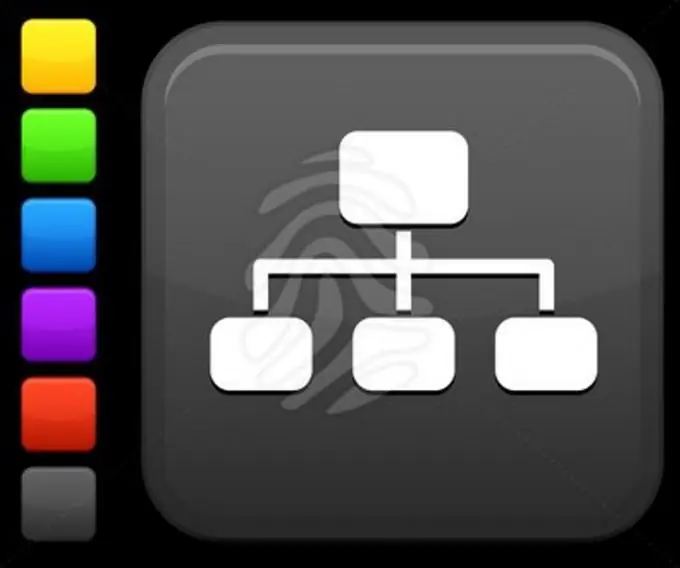
Instructions
Step 1
Start development by building the internal structure of the site. It will be determined by what kind of information you intend to place on it. Determine which sections your site will include, what smaller subsections it will split into. In other words, create a site tree structure.
Step 2
For example, consider how to create a home page structure. As a rule, such a page contains a story about yourself, photos, contact information (e-mail, Skype, and so on). These are the basic elements that the internal structure of the page will include. If you wish, you can expand it by breaking each section into smaller thematic subsections. Include a Guestbook and a My Creativity section in the structure (if your activity is related to creativity).
Step 3
Proceed to the development of the external structure of the site. It means the relative position of the main elements on each page. Decide where the banners (if any), traffic counters, site menu, search box, announcements of updates and new sections will be located. Give the central place on the page to the main content of the page for which the site is being created. The layout of the elements first draw on a regular sheet of paper to get an idea of the future layout of the elements.
Step 4
If you are having difficulty defining the external structure of your site, study several resources with similar topics and choose the option that best suits you, taking it as a basis. When choosing, proceed from the fact that the main goal of the external structure is to provide visitors to the resource with convenience and ease of navigation on the site.
Step 5
When creating a site structure, strive to ensure that there are no pages below the third level in it. This will reduce the total number of folders and characters in the page address. The last condition affects the indexing of pages by search robots. If the page contains multiple words, separate them with a dash.
Step 6
Use the same template when creating all pages of your site. This will make the structure of your site recognizable for visitors, and it will become easier for you to use the site yourself.






