- Author Lauren Nevill nevill@internetdaybook.com.
- Public 2023-12-16 18:48.
- Last modified 2025-01-23 15:15.
If you want to install a new template on a site built on the WordPress platform, you can do it in two different ways at once. Each of the methods is good in its own way and has certain advantages.
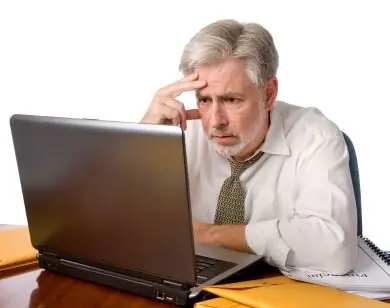
Necessary
Computer, internet access, FileZilla
Instructions
Step 1
After you download a new template for your site on your computer, you can install it through the WordPress interface, or through the FileZilla file manager. If your computer does not have the necessary software, you can download it from the developer's official website (page address: filezilla.ru). After downloading this application, install it on your computer for further work. Let's talk about each method of installing a new template on a WordPress site in more detail.
Step 2
Installing a new template via the WordPress API. Go to the site admin panel by entering the following URL in the address bar: "site address / wp-admin". On the page that opens, you need to enter a username and password, after which you will find yourself in the administrator menu. On the left side of the panel, you will see the "Appearance" section. Click on this section and follow the link "Themes". Next, you need to switch the tab to the "Install Themes" item (this tab will be displayed at the top of the page). Using the download window, find the theme you want to install on your computer and upload it to the site, then activate it. Note that the theme must be zipped, otherwise you will not be able to download it.
Step 3
Installing a new template using the FileZilla FTP client. Run the program and enter the ftp access data in the appropriate fields located at the top of the program. Once the connection to the server is established, open the Public-HTML folder. In this folder, select the site where you want to upload the theme and open the "WP-Content" directory there. Then go to the "Theme" section. In the left window of the program, find the folder with the template that you want to install and drag it to the right window. Then go to the "Themes" menu in the admin panel and activate the template downloaded via FTP.






