- Author Lauren Nevill nevill@internetdaybook.com.
- Public 2023-12-16 18:48.
- Last modified 2025-01-23 15:15.
Private message, PM, PM - a means of exchanging private messages within a specific site (forum, social network, blog). Such messages contain data concerning only the sender and the recipient.
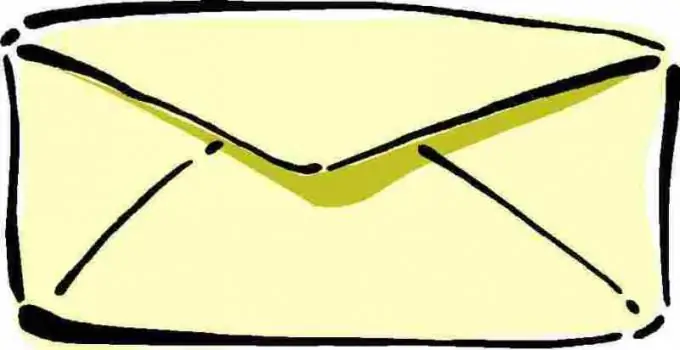
Instructions
Step 1
Find the person you want to send the message to. Click on his avatar or name. In some forums, you need to click not with the left, but with the right mouse button and select the "User Profile" command from the context menu. You will automatically be redirected to his page.
Step 2
On the profile page, next to the avatar, find the send message button. It can be marked with an envelope icon, "dog", letters "LS". It may have an inscription: "Send a message", "Personal message", "Write to the user" or similar. Look for similar translations on English-language resources. Click this button.
Step 3
In the Subject field, enter the question you want to ask. In most forums, this field is optional, but if the user does not know you, it is better to specify that the message does not look like spam.
Under the subject, enter your message text. Even below you can click on the "Attach" button and add a small file of any format (video, photo, audio, text).
Step 4
Click the Preview button to check the message. Then "Send" for the message to be delivered.






