- Author Lauren Nevill [email protected].
- Public 2023-12-16 18:48.
- Last modified 2025-01-23 15:15.
One of the main concerns of any owner of an informational website is finding sources of thematic content to fill it. Articles and news can be ordered from specialized exchanges or from freelance singles, but it is not cheap. Therefore, sometimes a webmaster may decide to create a catalog of articles on the site, thereby ensuring the flow of content and partial monetization of the resource.
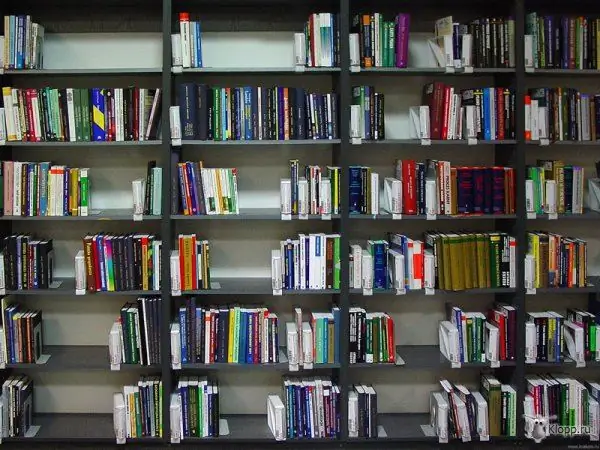
Necessary
- - Browser;
- - Internet connection;
- - FTP client;
- - data for authorization on the server when accessing via FTP;
- - data for access to the administrative panel of the hosting account;
- - data for access to the administrative panel of the CMS site.
Instructions
Step 1
Decide on the means on the basis of which the article directory will be created. Typically, you can use the CMS that powers the main site to organize your catalog. It is enough just to select your own section for guest articles, creating the necessary structure of subsections in accordance with the list of categories, and, possibly, assign a separate template to the pages of the catalog.
Step 2
If the CMS of the site for some reason cannot be used to create a catalog, select and install a suitable engine in terms of functionality. In this case, it makes sense to choose an easy-to-use, flexible and easily customizable solution. For example, an article directory can be built on the WordPress blogging platform (you only need to create a category page template that displays subcategories not in the form of a list, but in the form of a table). The general purpose CMS Drupal is also good for organizing a directory. The Views module allows you to configure Drupal to display a directory in just a few minutes.
Step 3
Install the selected CMS if needed. If it was decided to use a separate CMS to organize the article directory, install it on the server.
Step 4
Download the CMS distribution kit from the developer's site to your hard drive. Check out the documentation included in the distribution. Check out the online documentation for the selected CMS, if available.
Step 5
Unpack the CMS distribution files to your hard drive. Correct the configuration files. Upload the CMS files to the server using an FTP client program. Prepare the CMS for installation by creating a database and changing the permissions for directories and individual files as described in the documentation. Run the CMS installation script and follow its instructions.
Step 6
Configure the CMS to display content in directory mode. Add the required number of virtual sections and subsections of the site, creating the initial structure of the rubricator. Add short and long descriptions to each of the sections you create.
Step 7
Install a theme or templates that allow you to display information in a way familiar to catalogs. In addition to the standard design and navigation elements (site header, top and side menus, breadcrumbs, footer), the rubricator pages should contain blocks that display a list of categories in the current section in a tabular form, and a list of articles contained in the section. These blocks should occupy the main area of the page. The design of article pages can be traditional.
Step 8
Implement a mechanism for accepting articles for placement in the directory. Create a page with a form to apply for adding an article to the catalog. For these purposes, you can use special plugins or CMS modules or a third-party script. You can also use the feedback form. It is convenient to configure the form data processor in such a way that it sends a notification letter about the arrival of new materials.
Step 9
Make a catalog of articles on the site. Place on the main page information that articles are accepted for the catalog. Set up links to pages with the placement application form and catalog rules. Publish articles submitted by users.






