- Author Lauren Nevill [email protected].
- Public 2023-12-16 18:48.
- Last modified 2025-01-23 15:15.
Today it is difficult to find a person who has an account in one of the social networks. But sometimes there are problems with access to a personal account and you need to restore access to it. Consider a situation where there is no way to get access to the phone to which the account on the VKontakte social network was linked.
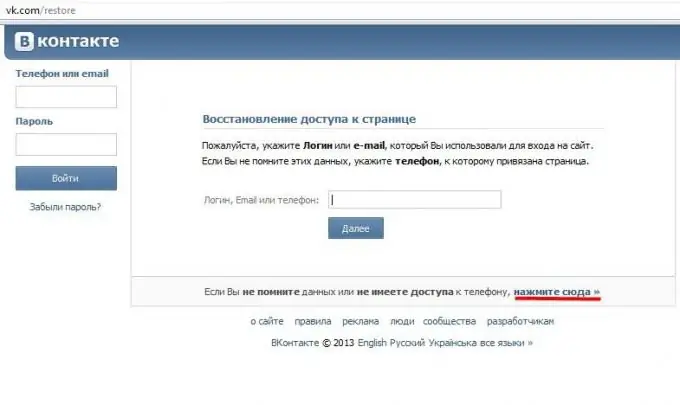
This is a more difficult case of restoring access, because in this case you will have to provide some evidence that you are not hacking someone else's account, but are trying to restore access to your own.
So, we begin to restore access in the same way as if there was access to the phone, that is, we go to the social network site, click "Forgot your password?" and follow the instructions of the system.
If for some reason you do not have access to the phone used to create your account, then under the confirmation code entry field, click on the link preceded by the words: "If you do not have access to the number or the code does not come, try clicking here."
If you entered a confirmation code, the system will prompt you to enter a new password. If you used the link below the confirmation code entry field, the system will ask you to indicate your old phone number and the number available to you today. The "Old Page E-mail" field must contain your email address. The "Old password" field can be left blank. Press the button "Send a request".
The system will inform us that entering the old password will speed up the recovery procedure. You can ignore this message and fill out an extended application by clicking on the link "click here". Then we will be asked to enter additional data such as "Country of registration", "Year of registration", in the field "Your comment" you must indicate when and how you lost the opportunity to use the phone number you specified earlier. Your next action should be to upload an image of any document proving your identity, i.e. with a photo and full name.. And the last step is to upload your selfie (photo) of you against the background of a computer screen with this Vkontakte page. After all the above, we press the button "Send an application".
After all the steps described above, you will be restored access to your profile, if it really is yours.






