- Author Lauren Nevill nevill@internetdaybook.com.
- Public 2023-12-16 18:48.
- Last modified 2025-01-23 15:15.
You can get access to your Instagram account statistics and many other useful features by turning your page into a personal blog. It will take just a couple of minutes.
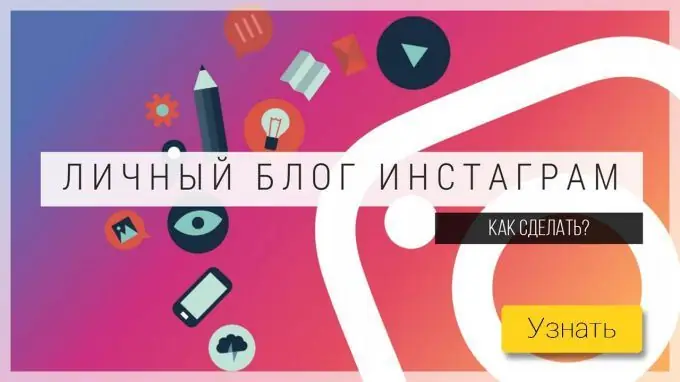
The possibilities of social networks are expanding every year, Instagram is no exception. In 2016, the developers made it possible to create special accounts - the official pages of commercial companies. These accounts were called business profiles and made it possible to build communication with the audience in a completely different way. Creating a business profile is exactly the function that allows you to make a personal blog from a regular Instagram account. This will be helpful even if you are not running a business.
Benefits of a personal blog
Outwardly, a personal blog on Instagram practically does not differ from a standard profile. Under the button "Direct" and the nickname of the user, you can see the inscription Personal blog or "Personal blog". In some cases, users change it to their own version: blogger, athlete, art worker, public figure. Among the thousands of standard profiles, such an account stands out and attracts attention.
With a personal blog, it provides many opportunities for communication with its owner. You can, for example, use the "Call" or "Contact" button, view the location using the "How to get" function, or send an e-mail using a special form.
Another feature allows the blog owner to get to know their audience better. Viewing and analyzing statistics will give information about the reach, number of impressions and other parameters of the publication performance required for the promotion and promotion of the page.

A personal blog is proof that this account is not a one-day one, but a truly serious and important one for its owner. This is a tool to share your thoughts and life events with your subscribers, establish communication, build feedback.
Transferring a standard account to a personal blog
It's easy enough to make an Instagram account a personal blog. The only condition that you cannot do without is the presence of an account on the social network Facebook. Both social networks belong to the same owner, so users can use the export of contact information from one account to another. How to make an Instagram account a personal blog?
-
On the main page of Instagram, click the icon with three dots (additional functions) and find the line "Switch to company profile" there.

Image - Click the "Continue" button as you browse through the opportunities that will open before you after activating the Instagram Business tools.
- After the prompting to link your current account to Facebook appears on the screen, select your page from the list. The system will offer you to register or log in to the Facebook social network, if you have not done so before.
- Please confirm your permission for Instagram to post posts on your Facebook page, and also indicate who will be able to see these posts in your timeline (friends; friends, except acquaintances; only me; acquaintances; available to everyone).
- In the advanced settings, specify what actions you allow to perform on your behalf, for example, leave comments, put "Like" on behalf of the pages you manage.
- If you already have a blog on Facebook, then select it from the list. If not, the system will offer to create it. Enter a title for the page, select a category and a subcategory.
- When setting up your company profile, you will be prompted for at least one way to contact you. Enter the data that you deem necessary: phone number, e-mail, address.
As a result, you will see a message on the screen stating that your page is linked to a business profile. You get the opportunity to edit it through Facebook, as well as use promotion and statistics tools.






