- Author Lauren Nevill nevill@internetdaybook.com.
- Public 2023-12-16 18:48.
- Last modified 2025-01-23 15:15.
If you want to find friends or classmates, then your path lies in a social network, for example, in My world. There you can upload photos and post information about yourself. The administration of the resource is trying to make the interface convenient and understandable, but sometimes users still have difficulties. The most common problem newbies face is replacing a personal photo.
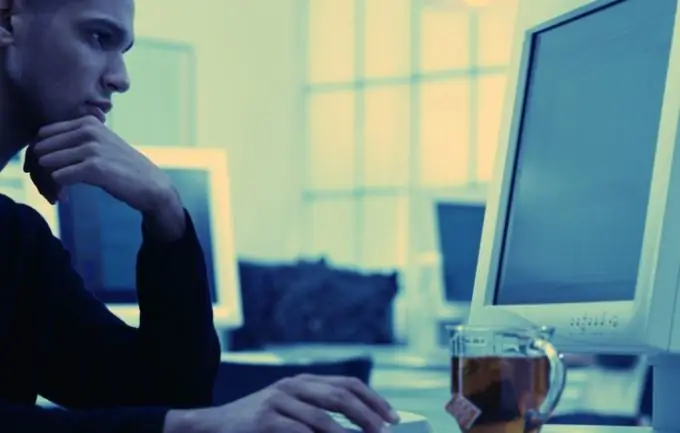
Instructions
Step 1
Go to your page. In the menu on the left, select the "Photos" section. A page will open, which will show the last photos you uploaded and all the photo albums that you have ever created. Each photo album is accompanied by an explanation of the number of photos located in it and the number of comments to them.
Step 2
Upload photos using the "Add Photo" function. The social network My World has the ability to add photos both from the Internet or from a webcam, and from a personal photo archive stored on your computer's hard drive. In the corresponding field, select the name of the photo album to which you will upload the photo. You can add one or several photos at once using the bulk upload function. Remember that the site rules prohibit the posting of photos of pornographic content and images of an advertising nature.
Step 3
Open the photo album where you uploaded the photos. One image will be labeled "Main Photo". This is the photo that other users see on your homepage. Other images will be labeled "Set as Primary". Click on it and the selected photo will be highlighted on your home page.
Step 4
You can replace the main photo in another way. To do this, use the "customize main photo" function located to the right of your current photo. Click the Browse button and select a photo on your computer. Check the "make primary" checkbox and continue downloading by clicking "add". You will have a new main photo immediately after the download is complete.
Step 5
You can customize the main photo by cropping it right on the site. Also, if you wish, you can use paid services of the social network and decorate the photo with graphic effects.






