- Author Lauren Nevill [email protected].
- Public 2024-01-11 01:04.
- Last modified 2025-01-23 15:15.
Many of us are users of various social networks. Someone likes to communicate in "My World". If you don't know how to write a message to all your friends, this article is for you.

Necessary
Internet and computer
Instructions
Step 1
Go to the start page https://my.mail.ru, enter your username, password and go to your account, click on the button on the left "messages", as shown in the pictur
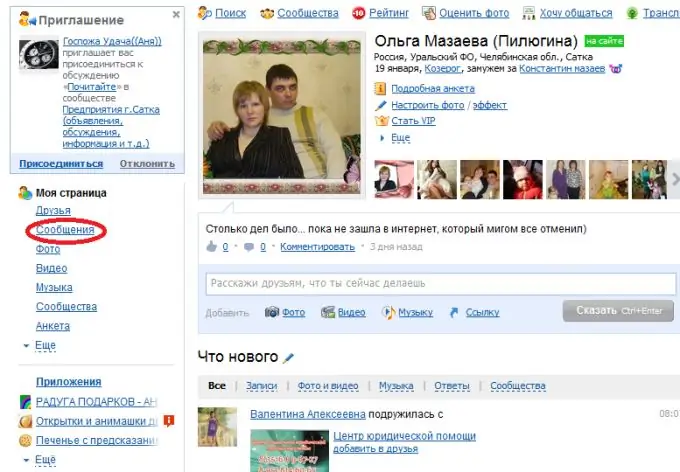
Step 2
Next, click "write a message"
Step 3
We write a message that we want to send to all our friends, or several of them. And press the button "Choose from friends"
Step 4
A pop-up window will appear on your screen with a list of all your friends. If you want to send a message not to all your friends, but only to some, check the boxes next to their photos. If the message needs to be sent to everyone - press the button "Select all" (1). When all friends are ticked off, press the "Select" button at the bottom of the window (2).
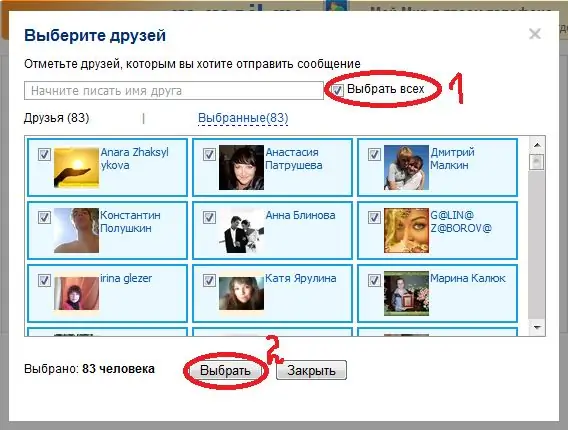
Step 5
Press the button "Send". Your messages have been sent! Easy and simple to communicate in My world!






