- Author Lauren Nevill [email protected].
- Public 2023-12-16 18:48.
- Last modified 2025-01-23 15:15.
The VKontakte website is not only a convenient tool for communicating with relatives and friends, but also makes it possible to place various kinds of files (pictures, photographs, videos, audio recordings, etc.) in order to exchange them with other users. How exactly can you add a file you like to your page, namely a video?
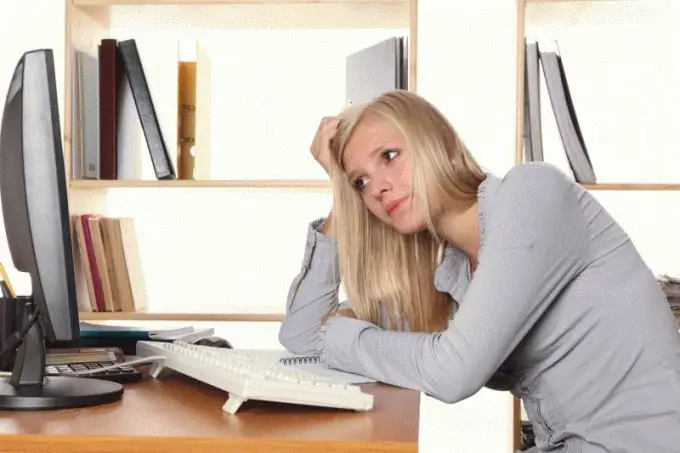
Instructions
Step 1
Launch your internet browser. In the address bar, enter “www.vkontakte.ru” without quotes. Enter your data for authorization: login or e-mail and password. Click the sign in button. If your browser has saved the password you entered earlier, you will be logged in automatically.
Step 2
Your page will open in front of you. On the left, find the "My Videos" tab and click on it, or scroll the ruler and find the "My Videos" block at the bottom. The page that opens contains your video files.
Step 3
If you want to search for a video by title, enter its full or part of the title in the search field and press "Enter" on the keyboard. First, the system will reflect all the files you already have with that name, and then it will reflect all the rest belonging to other network users.
Step 4
When you find the file you want, click on it. The flash player will start. Click on "Play" and wait until the video is fully loaded. Review it. If you decide that you need to add it to your videos, click the "Add to my videos" button below it. The video will go to your page. Close the player, go to your page and check for a new video.
Step 5
If you have not found the video you need on the network, but you have it on your computer or on some other site and you want to upload it to your page, do the following. Go to your page. In the "My Videos" tab next to the search box, find the "Add video" button and click on it. Enter the file name, description (i.e. what the video is about), adjust the privacy settings for viewing and commenting. Optionally, check the "Publish on my page" checkbox to post the video on your wall. Or click on the "Add by link from other sites" tab, enter the link address. Click "Save". Wait while the system downloads and saves the file.






