- Author Lauren Nevill nevill@internetdaybook.com.
- Public 2023-12-16 18:48.
- Last modified 2025-01-23 15:15.
On the VKontakte site, each user can create a group and invite other registered on the site to it. However, some users might ignore the invitation. In this case, the invitation sheet will be full, and these invitations can be canceled.
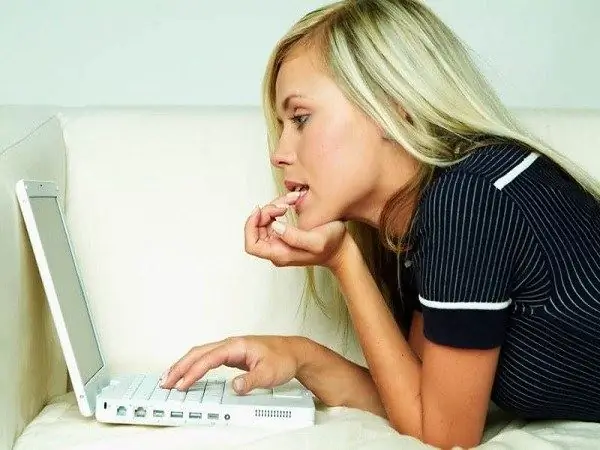
Necessary
- - computer with Internet access;
- - registration on the VKontakte website;
- - the presence of a group.
Instructions
Step 1
Go to your page on the VKontakte website by entering your username and password in the appropriate fields. Select the position "My Groups" from the list to the right of your main photo. Click on it with the left mouse button once. You will see a list of all your groups.
Step 2
Select the community you are admin in and go to it. The group that is under your leadership, you can add to your bookmarks or "Interesting Pages" in order to quickly go to it. A list of all groups can also be found on your wall after the "About me" section.
Step 3
Under the group's avatar, in the list of features, select Community Management. Click on this option with the left mouse button once. You will be presented with a management page, which includes editing information and the number of subscribers.
Step 4
At the top of the page that opens, select the "Participants" tab and click on it with the left mouse button once. A list of all group members should appear in the order in which they were added. On the right side of it, find the "Invitations" option and click on it with the left mouse button once. You will see a list of those who did not respond to the invitation to join the group.
Step 5
Under the name and surname of each there is an inscription "Cancel invitation". Click in turn on each such option under the nicknames of the invitees with the left mouse button. Instead, the message "Send invitation" will appear. After the cancellation is made, refresh the page for each invitee, and the list will be cleared.






