- Author Lauren Nevill [email protected].
- Public 2023-12-16 18:48.
- Last modified 2025-01-23 15:15.
On the Vkontakte social network, you can delete a message sent to another user if you suddenly change your mind or it has lost its relevance. This can be done in one of the ways described below.
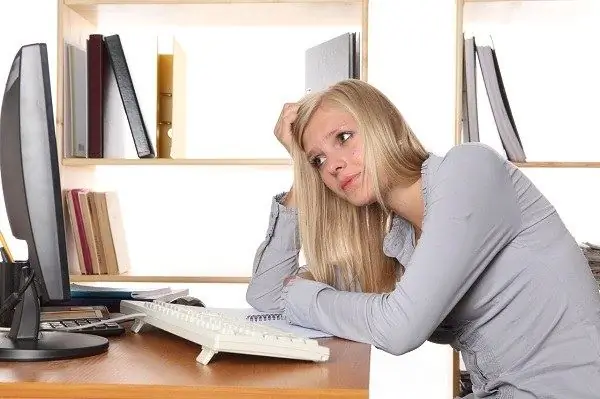
Instructions
Step 1
Go to your Vkontakte page and find the link "My messages" or "My friends" located on the left side of the menu. If you do not have these links, go to "My settings", then to the tab "General" and "Additional services". There, check the boxes for the links that you want to see on the left side of your account. You can now unsend messages depending on who you sent them to.
Step 2
To delete a message sent to one of your friends, select this user using the "My friends" tab and click "Send message" located immediately below the photo. A form for entering a message will open in front of you, but do not write anything in it. In the lower left corner of this window, click Go to Dialogue. After that, all your correspondence with this friend will open.
Step 3
Now you can delete the messages you need, or rather, no longer needed messages. To do this, right-click on the message so that a checkmark appears on the right, and in the upper right corner above the dialog, click on the "Delete" item. In this way, you can delete from 10 to 20 messages at the same time. But first, check to see if they contain important information. If you accidentally delete a message, you can restore it using the appropriate hint that appears after deletion.
Step 4
You can choose not to send a message to someone who is not your friend. To do this, go to your account on the social network Vkontakte and click on "My messages". At the top of the page that opens, select "Sent", you will see a list of all messages you sent, next to each of which there will be a "Delete" button. You can delete them one at a time or several at once by putting a check mark on the right of each message and clicking the corresponding button at the top.






