- Author Lauren Nevill [email protected].
- Public 2023-12-16 18:48.
- Last modified 2025-01-23 15:15.
After creating a mailbox on Mail. Ru, registration in the social network "My World" takes place imperceptibly. From this moment, spam begins to come to the mail and letters with an invitation to create a page in "My World" to all friends. It becomes necessary to remove the page from the social network.
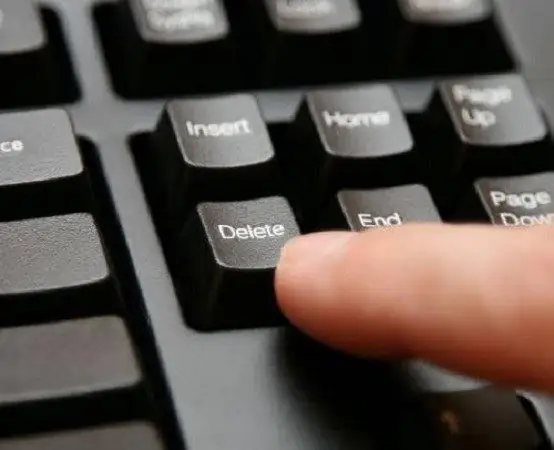
Instructions
Step 1
To delete your page in "My World", you must authorize and log into your account. You must enter your username and password correctly. After entering the main page of "My World" should open.
Step 2
Recently, "My World" carried out updates in the interface and many control buttons were moved to other places. The required "Settings" tab is now in the upper right corner, next to the "Exit" button. After entering the link, a window with a list of settings will open, at the very bottom of the page the "Delete My World" section will appear.
Step 3
In the section you should find a button with the text "Yes, I want to Delete my World, losing all the information entered without the possibility of recovery" and click on it. A new page will open where you need to tick all 7 points - delete your blog, friends, photos, communities, videos, agree to disable all notifications from the social network and that you have made a balanced and deliberate decision. And only after that the final link to the deletion of "My World" will appear.
Step 4
The complete deletion of the page with all the information will occur in two days, before that the account will be blocked. During these hours, there is an opportunity to restore your account again. To do this, you need to log in to your mail, go to "My World" and click on the link "Cancel deleting My World". It is not difficult to create a new page or restore an old one in this social network, there are no restrictions.
Step 5
If the reason for deleting an account is its hacking by fraudsters, then there is another way out for this. You just need to change the password to a more complex one for authorization. If it is impossible to delete or restore your page back, you should contact the technical support of "My World". You must also contact there if the account owner has died and there is no username and password to enter the page.






