- Author Lauren Nevill [email protected].
- Public 2024-01-11 01:04.
- Last modified 2025-01-23 15:15.
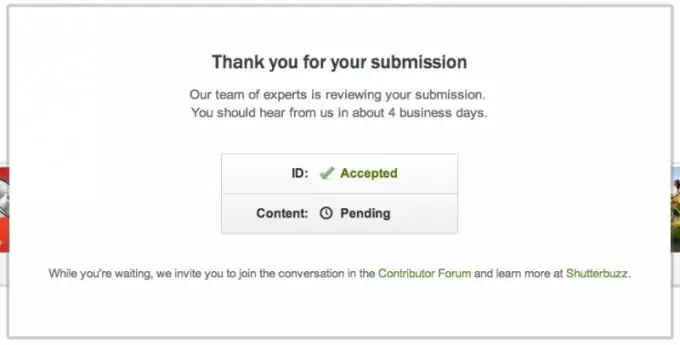
Necessary
- Computer
- Internet
- A little time
Instructions
Step 1
Go to Submit Photos, select Vector / Illustrations (middle)
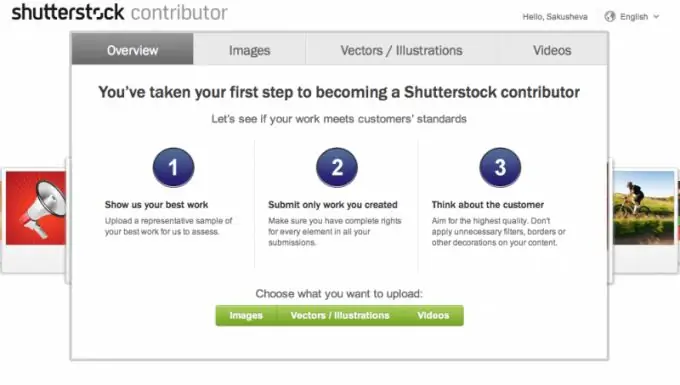
Step 2
Load pictures in two files, EPS first, then JPEG. Both files must have the same name, differing only in the extension (for example, 1.eps and 1.jpg, then 2.eps and 2.jpg, and so on). Never submit JPEG files alone, even if they clearly show that they are vectors. Be sure to use EPS.
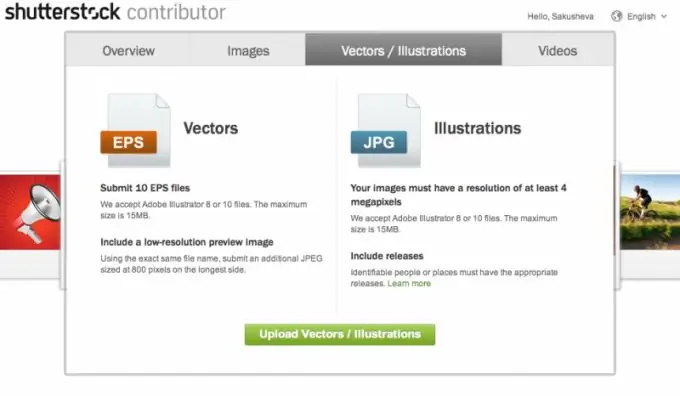
Step 3
After you've downloaded everything (you got 20, not 10 files), go to the page with keywords. There will already be 10 pictures waiting for you, automatically marked with the Vector inscription and the corresponding Yes mark in the Illustrations / Clipart column. The names should indicate what is really depicted in the illustration (it is better to indicate the name without detailing, for example Abstract Vector Background), it is better to detail in tags in order to expand the search boundaries.
Step 4
Select all the pictures and send them to the exam.
Always remember that if you have not passed the exam, you can take it an unlimited number of times.
Don't give up, it's worth it!






