- Author Lauren Nevill [email protected].
- Public 2024-01-11 01:05.
- Last modified 2025-01-23 15:15.
Around the world, millions of webmasters create websites every day. The ultimate goal of most sites you create is to attract a large number of visitors. In most cases, visitors come to your site from search engines. Even sites with large, permanent audiences often get most of their traffic from search engines. All webmasters and SEOs are fighting for search traffic. For a new site, it all starts with indexing it by search engines. Search engines retrieve the content of the pages of a website, process it and enter it into their databases. When responding to a user's request, the search engine can give information only about the pages in its index. Therefore, the more pages of a site are indexed, the more likely users are to go to it from search engines. And that is why any novice webmaster will certainly want to know the answer to the question of how to find out if a site is indexed.

It is necessary
Any modern web browser
Instructions
Step 1
Check if the site is indexed by the Google search engine by analyzing the number of pages in search results. Open a URL like: www.google.com/search?&q=allinurl:/+site: in your browser, where instead of a placeholder you need to substitute a domain name pointing to your site. For example, if the domain name of the site is codeguru.ru, then the URL will look like this: www.google.com/search?&q=allinurl:codeguru.ru/+site:codeguru.ru. The search results in this case will contain all the pages of the specified site that are present in the Google index. The total number of pages will be shown at the top of the search results page. Comparing the known number of site pages with the number of pages in the SERP, we can conclude about the degree of site indexing
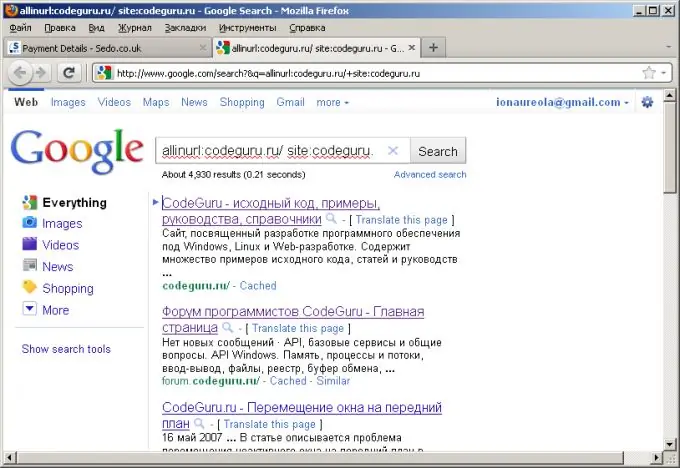
Step 2
Check site indexing on Google with webmaster tools. Register with Google Webmaster Tools at www.google.com/webmasters/tools/. Log into the service control panel. Add the site to the system and confirm the rights to manage the site. Go to the addres
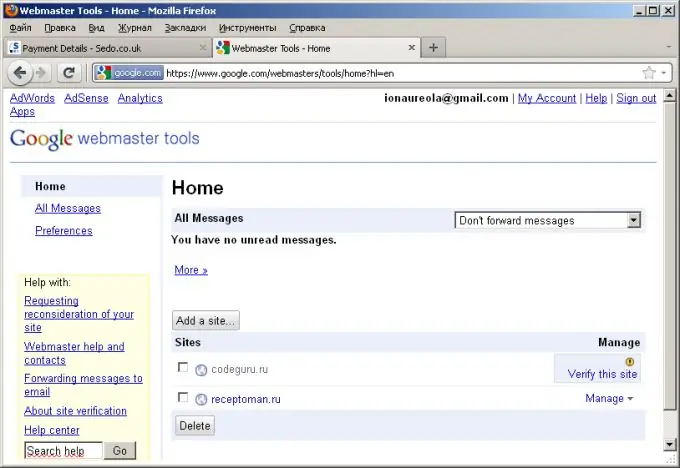
Step 3
Determine if the Yandex site is indexed by analyzing search results. Open a page in your browser with an address like https://yandex.ru/yandsearch?surl=. Instead of a marker, you must substitute the domain name of the analyzed site in the string. At the top of the search results page, the total number of site pages known to the search engine will be indicated. Compare it with the number of pages on the site.
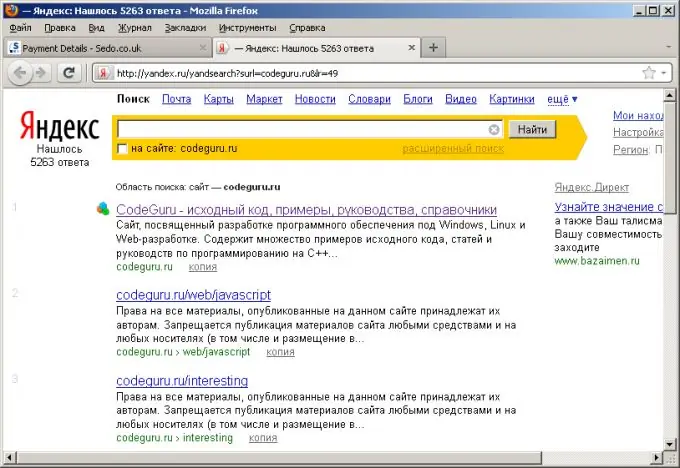
Step 4
Analyze Yandex site indexing using the webmaster's panel. Register in the Yandex webmaster panel at webmaster.yandex.ru. Add the site to the panel and confirm the rights to manage it. Go to the section "My Sites" located, go to the detailed statistics on the site by clicking on the appropriate link.






