- Author Lauren Nevill nevill@internetdaybook.com.
- Public 2023-12-16 18:48.
- Last modified 2025-01-23 15:15.
Facebook users have the ability to point to a specific page in the posted statuses. For example, you are sitting with a friend in a cafe and really want to share the joy of meeting with all your friends. Or do you want to post a status that is addressed to your friend, but for everyone to see? Facebook mentions service is at your service.
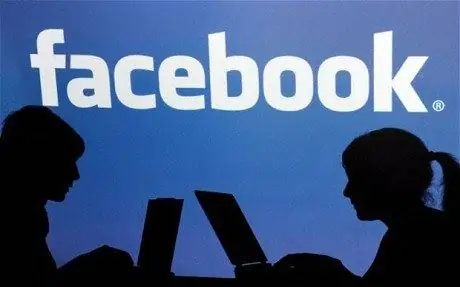
Necessary
- - access to the Internet;
- - Facebook account;
- - Facebook friend.
Instructions
Step 1
First, you need to log in to Facebook. Enter your email address and account password in the appropriate fields.
Step 2
Look for the "Status" icon on your page, and below it the line "What are you thinking about?"
Step 3
To mention a friend at the very beginning of the post you publish, insert the @ symbol at the time of the status change.
Step 4
Without entering spaces, start typing the name of the friend you want to tag. This will open a list of all your friends, apps, and groups starting with that letter combination. Find the person you need in the list and click on his name.
Step 5
To tag a person in the middle or at the end of a status, enter @ in front of their name and repeat step 4.
Step 6
In the same way, you can mention in the status an interesting group, application or event that you are currently at.
Step 7
If you want to limit the range of people who will see this message, use the "User Settings" at the bottom of the line.
Step 8
Complete your message and click the Publish button.






