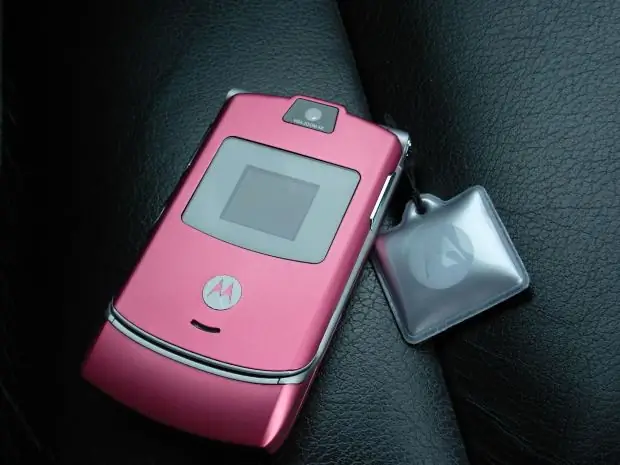- Author Lauren Nevill nevill@internetdaybook.com.
- Public 2023-12-16 18:48.
- Last modified 2025-01-23 15:15.
Social media users know that they require a mobile phone number to be linked. Unfortunately, the old SIM card may be lost or the number may be blocked, and therefore it becomes necessary to unlink the number from the page.

Most modern social networks literally force their users to link mobile phone numbers to their pages. It is this procedure that is the basis for the safety of a particular social network. This procedure will allow you to find out whether the person is trying to log in, change confidential data (login, password, etc.). Sometimes the user may need to untie the old mobile number, and each has its own reasons for this. It is worth noting that it is advisable to untie the number from the page on the social network only in cases when the user is either going to delete the page, or when there is no need to receive various kinds of notifications. In addition, if one number was tied to a certain page, and then, on the contrary, then it will not work to reinstall it.
How to untie a number from "VKontakte"
For example, in the social network "VKontakte" in order to untie the number, you need to log into your account using your username and password, and then go to the "Settings" section. Next, you need to open the "Alerts" tab and check whether the e-mail is attached to the account or not (the "E-mail for notifications" field must be filled in). If this is not done, then it will simply not be possible to untie the mobile phone number. After the user enters E-mail and confirms it, you need to follow the link https://vk.com/deact.php. In the "Mobile phone" field, indicate the number that you want to unlink from the page on the social network and click on the "Send code" button. After the code is received on the mobile, it must be entered in the appropriate field and the operation must be confirmed using the "Disable notifications" button. This completes the whole process, but after that the user will receive notifications about the binding of a new number.
How to untie a number in Odnoklassniki
In the Odnoklassniki social network, everything is a little more complicated. In order to remove your phone number, you must first remove your page from the social network and wait three months, after which it will be possible to register again (only for those who want to link the same number to the page again). So, the whole procedure consists in deleting the page, unfortunately, there is no other way to accomplish what you want. In order to delete a page in Odnoklassniki, you need to go to the very bottom of the page and find the item "Regulations". By clicking on the link, a new window will appear where you need to find another link, which is also located at the very bottom and click on "Refuse services". After that, a special menu will open, in which you must indicate the reason for deleting the page, enter your account password and click on the "Delete" button. After 3 months, the mobile phone number will be automatically deleted from the database.