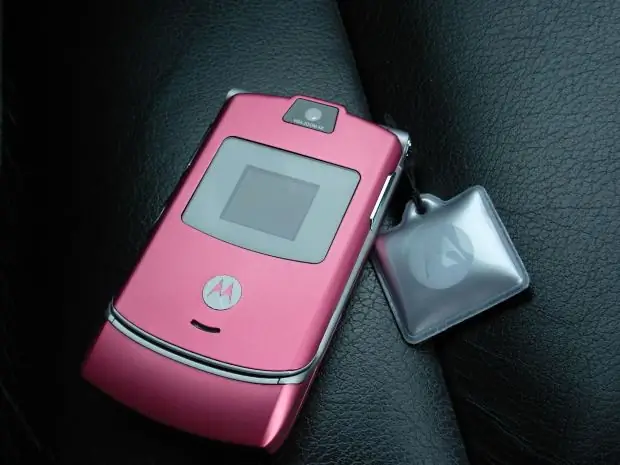- Author Lauren Nevill nevill@internetdaybook.com.
- Public 2023-12-16 18:48.
- Last modified 2025-01-23 15:15.
You can change the phone number to webmoney yourself, but in some cases, such a change will require the use of additional means of confirming your identity. It is also possible to change by submitting an application to the administrator of the Verification Center.

You can change the phone number to webmoney on your own or using the services of the Verification Center administrator. The second named method is the simplest, but it is suitable only for those system participants who are in the immediate vicinity of the Certification Center, can personally deliver an application, present a passport. It is also possible to send an application by mail, but this will require a preliminary certification of the authenticity of the personal signature by a notary. The disadvantage of this option is the need to wait for the consideration of the application, which is carried out within 10 days. The time of postage of documents may be added to this period. That is why you can also change the phone number yourself, for which you will need to go through two stages.
The first stage of self-changing the phone number to webmoney
At the first stage, you will need to go to the Verification Center website (to the control panel of your own passport). If you are logging in using an old phone number that you cannot access, then you should use the "Login without confirmation" option. After that, opposite the field with the phone number, you must select the "Change" function, specify a new number, confirm it with the sent code. After that, the first stage of changing the number ends.
The second stage of self-changing the phone number to webmoney
At the second stage, the system participant is required to confirm his identity. The main way of such confirmation is to send a verification code to the old phone number. The problem may arise if you do not have access to the old phone number. In this case, the system recommends using one of the additional identification methods. Among such methods there is an entrance using the E-num service, entering an answer to a security question, using the help of friends (WMID contacts), who can confirm the existence of an objective need to change the data. If none of the above possibilities is suitable for the owner of the certificate, then all that remains is to restore access to the old telephone number directly from the cellular operator or contact the Certification Center with a written application. It should be noted that when using additional methods of confirming the identity, the period for changing the data in the certificate may increase up to thirty days.