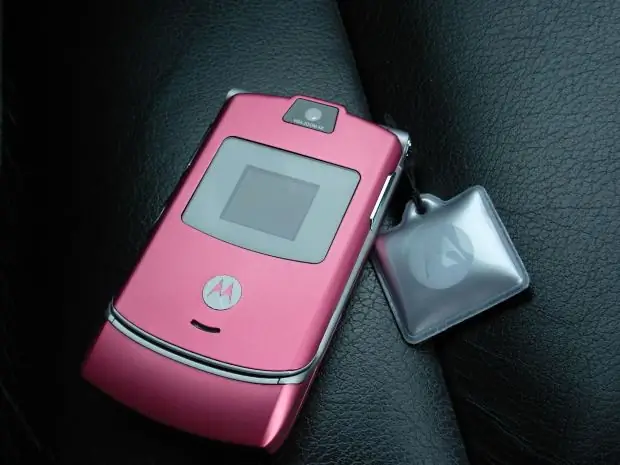- Author Lauren Nevill nevill@internetdaybook.com.
- Public 2023-12-16 18:48.
- Last modified 2025-01-23 15:15.
Webmoney is one of the leading electronic payment systems in Russia. Registration in it is carried out using a personal mobile phone number. At the same time, it is possible to change it if necessary.

Instructions
Step 1
To change your phone number, go to the Webmoney Verification Center and go through authorization through your WMID. Go to the "Contact information" section and select the "Change" option opposite your mobile phone number. Enter the new number and click Next. After a while, an SMS message with the first verification code consisting of 5 digits will be sent to the phone number you specified in the previous step. It must be entered in the next window to confirm that the specified number really belongs to you.
Step 2
Proceed to the next step of the number change operation. You will need to confirm that the change is made by the owner of the current WMID. To do this, you need your previous mobile phone number. A message with a second verification code of 6 digits will be sent to him. Enter it in the appropriate field, after which the new number will be finally assigned to your WMID in the Verification Center.
Step 3
If the previous phone number is not available to you, for example, a SIM card is lost, the Webmoney administration recommends contacting your mobile operator to restore the number. However, this is not always possible, so there are also ways to set a new number without using the old one. For example, if you set a security question when registering your WMID, select this option to verify your identity. The system will ask you to answer this question. If you enter the correct phrase, the phone number will be changed, however, for security reasons, not immediately, but within a period of 2 to 30 days.
Step 4
You can choose other ways to verify your identity when changing your number, for example, by sending a verification code to your place of residence by mail or by contacting the correspondents to whom you made money transfers. These methods are offered only to those users whose WMID meets a number of conditions specified in the Verification Center.
Step 5
Verify your identity by visiting the Webmoney Verification Center office yourself. You can find out his address during the number change procedure. You will also be asked to draw up an application for a number change according to a special sample. This application must be certified through a notary, and then sent by mail, indicating the details of the Certification Center. Immediately after considering the application, the administration will change the phone number in your Webmoney profile.