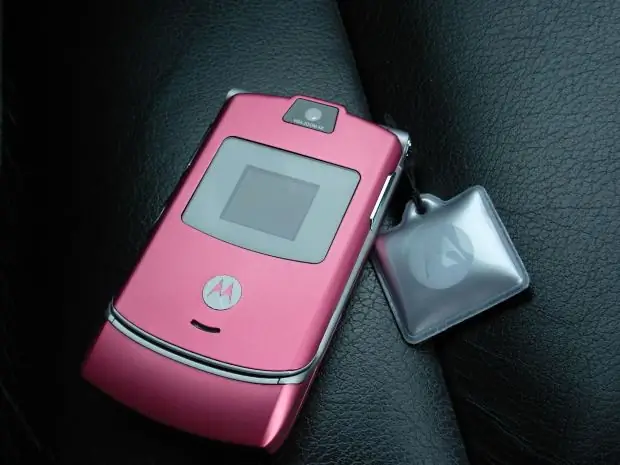- Author Lauren Nevill [email protected].
- Public 2023-12-16 18:48.
- Last modified 2025-01-23 15:15.
When moving to another city or choosing a new mobile operator, the mobile phone number usually changes. The changes that have occurred can be reflected in social networks, so that your friends know how to contact you.

Instructions
Step 1
On the VKontakte social network, you can specify the phone number on your page in the Contact Information section. Also, the phone number is indicated as personal data for registration and, in the future, for authorization and confirmation that the account belongs to you. If your phone number has changed, you can correct the information you need on your page on the social network.
Step 2
First of all, you need to log in to the VKontakte website. To do this, on the main page, enter your username and password and click "Login". After that, you will find yourself on your personal page.
Step 3
If you want to change the phone number that your friends see on the social network, in the upper left corner of the site, next to the menu item "My Page", click the "Edit" command. You will see the "General" tab containing your personal data. Go to the "Contacts" page by clicking on it with the left mouse button. Delete the obsolete data from the Mobile Phone and Additional Phone fields and fill in the new information. If you wish, you can fill in only one of these fields. Then click the "Save" button.
Step 4
You can also change the phone in another way. Click on the menu item "My page", which is located in the upper left corner of the site. On the right, you will see information about you. Click on the link "Show detailed information". Your phone number will be indicated in the "Contact information" section. To change it, click the "Edit" command, make the necessary edits and click the "Save" button.
Step 5
To change the phone number, which is the identifier of the VKontakte page belonging to you, in the menu on the left side of the page, click on the item "My settings". The section "My phone number" will contain your current data. To correct them, click "Change phone number", correct the information to the current one and click on the "Get code" button. After that, a free SMS will be sent to your mobile phone. Enter the received data in the "Confirmation code" field and click "Submit". The phone number that is "tied" to your account on the social network "VKontakte" will be changed in 14 days, if you do not cancel the application.
Step 6
The phone number that your friends see and the data specified for identification on the site are not linked. If you want, you can change only one of them. If you need to correct both numbers, you must correct each one separately.