- Author Lauren Nevill nevill@internetdaybook.com.
- Public 2023-12-16 18:48.
- Last modified 2025-01-23 15:15.
A SWF file, when placed on a web page, provides much more interactivity than a regular image. If clicking on a picture can only cause a click on the link, then the Flash applet can change its behavior when the arrow moves over it, etc.
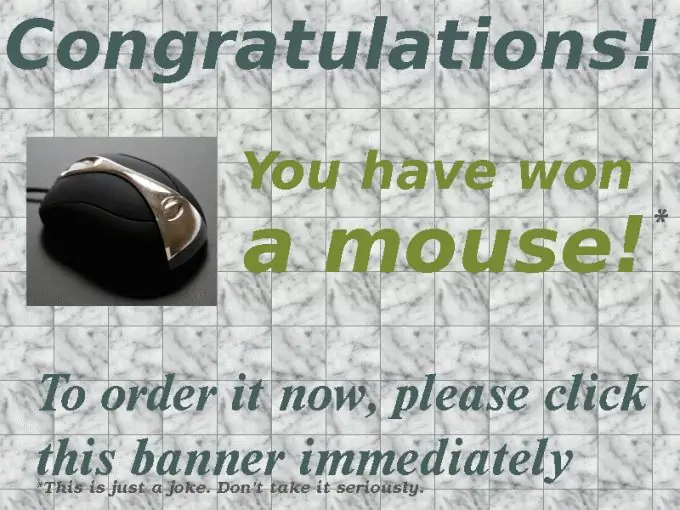
Instructions
Step 1
Do not try to use a tag to insert a SWF file into HTML code. It is intended only for images of classic bitmap formats: JPG,.png
Step 2
Place the desired SWF file on the server in the same folder as the HTML file, or in a different folder located within your user space. The method of copying a file to the server hard disk depends on the terms of the hosting service. Typically FTP or upload via a form on a web page is used.
Step 3
Place the following snippet wherever you want on the page:
where myflashfile.swf is the name of the file you want to place. If it is located in a different folder on the server, use the full path to it instead of the file name.
Step 4
If a site visitor does not have or has Flash Player disabled, when he clicks on the rectangle that will appear instead of the applet, he will automatically receive an offer to download the player, and if he agrees, he will be redirected to the page from which it can be downloaded. A visitor using the Opera Turbo service will see a button at the place of the applet, by clicking on which he will be able to view it. If you want, you can make sure that users who are not able to view SWF files are automatically displayed instead of such a file with an animated
Of course, you must first create a corresponding animated






