- Author Lauren Nevill nevill@internetdaybook.com.
- Public 2023-12-16 18:48.
- Last modified 2025-01-23 15:15.
Odnoklassniki.ru is a social network created by the programmer Albert Popkov and is the Russian analogue of Classmates.com. One of the most popular sites in the Runet arena. Odnoklassniki gathered a multilingual audience on their pages. In order to fully understand other people, for users who do not know Russian, there is a language replacement setting on the site.
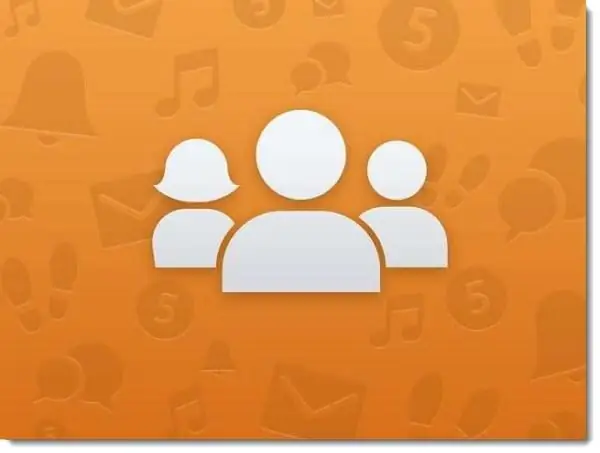
Instructions
Step 1
The social network Odnoklassniki.ru is very popular not only among the citizens of the Russian Federation, but also far beyond its borders. Among the multimillion audience of the site, about 40% (2012 data) of its members are residents of other CIS countries. The only place on planet Earth where there are no registered users in the social network of classmates is the Pitcairn Islands - this is the most sparsely populated state in the world with a population of 67 people.
Step 2
Go to the Odnoklassniki.ru website. To do this, enter your username and password on the main page of the site and confirm the login. Scroll down the page that opens. Below the ribbon, on the left, in the first column, you will find a list of supported languages on the site. Select the language you need and click on it. Such a replacement can be made from any page of the site, be it a friend's account or a favorite community.
Step 3
You can also change the language of the Odnoklassniki.ru website on the main page, in the lower horizontal menu in the upper line there is a list of supported languages.
Step 4
The language can be changed directly in the settings. Moreover, this can be done only while on your account. On your page, under your main photo, there is a vertical menu. In it, find the "more" tab and click on it with the mouse. In the drop-down window, find the "change settings" button, click it. The settings menu will open in the center field of your page. Select the item "language" (the penultimate one in the column) and click on the active link "change". A small window with options for supported languages will open in front of you, select the most suitable one and click on it. If you change your mind to change the language, click the active "cancel" button. That's all, the procedure is over. Communicate with pleasure!






