- Author Lauren Nevill [email protected].
- Public 2024-01-11 01:05.
- Last modified 2025-01-23 15:15.
Don't know how to decorate a friend's social media page with a beautiful animated picture? The image, which is stored on your hard drive, can be uploaded to the guestbook directly from your computer. If you picked up a suitable animation on a specialized site, copy the direct link to the file you like or the HTML code of the desired image. Do not be intimidated by these terms - and you can easily find the link and the code right on the page with the selected image.

Necessary
An image saved on your computer, or a direct URL link to the image or its HTML code
Instructions
Step 1
Upload animation from your computer to your friend's guestbook. To do this, in the My World social network on Mail.ru, first click on the Add record link, and under the text entry field that opens, click on the Photo link. Select the "Upload picture" option in the window that appears. Set the switch in the column "Image type" to "Animation". Click on the "Select file" button to find the picture on your computer. Select the required file and click on the "Upload" button - the image will appear on the page.
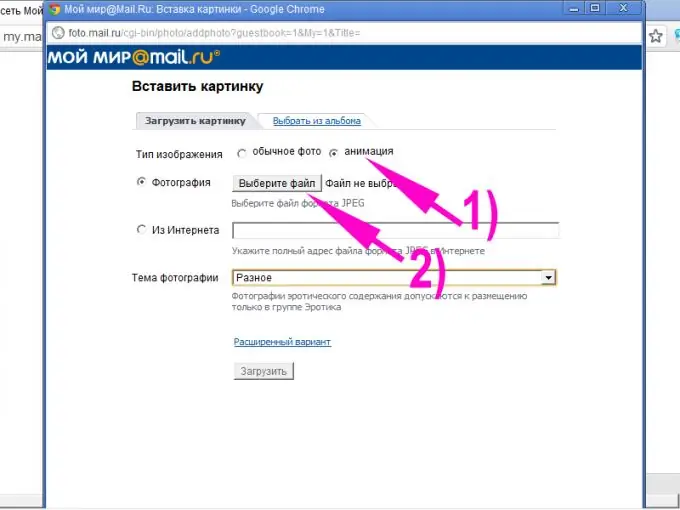
Step 2
Please note that on the project "My World" an animation picture, which you have already published once, is saved in a special album "Animation", and if you want to place it in someone else's guest room, you do not need to upload the file from your computer again. Go to the page of the required user, click the links "Add entry" - "Photo". In the window that appears, open the "Select from album" tab, find the "Animation" album in the list, and in it - the desired image. To make the picture appear in the guestbook, just double-click on it.
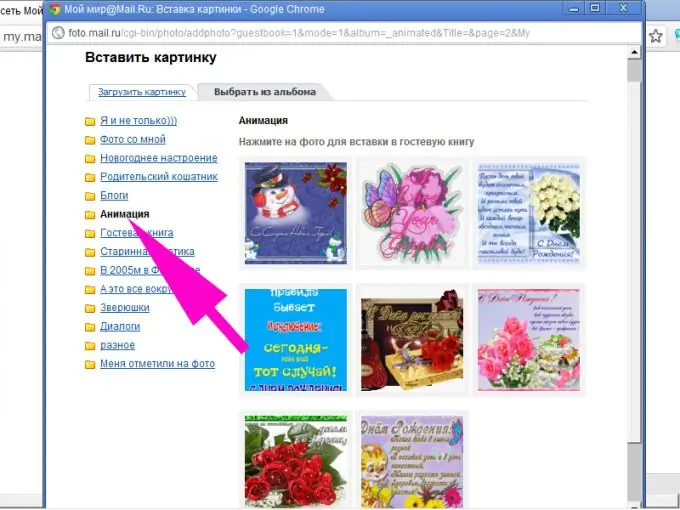
Step 3
Upload an image from the Internet to the guest using a direct link. On specialized sites with animation and on hosting like "Radical-Photo", you can find a direct URL link to the picture in a special window right on the page with the selected image. Just select the text in this window with the mouse and press the key combination Ctrl + C. If the URL link is not specified, get it in any convenient way:
- make a right-click on the animation and select the line "Copy image URL" from the context menu;
- open the image properties via the context menu and copy the direct link from there;
- select the "Open picture in a new tab" item in the context menu, go to this tab and copy the contents of the browser address bar.
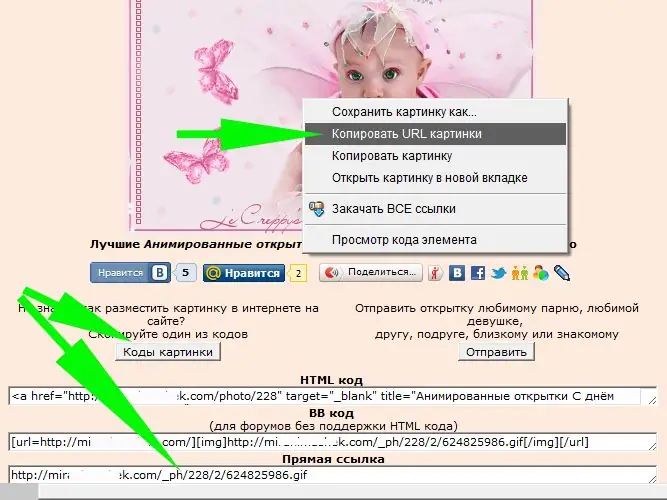
Step 4
Go to your friend's guestbook on the "My World" project. Click on the links "Add Entry" - "Photo". In the window that appears, select the "Upload picture" tab and place the marker in the "From the Internet" column. Move the cursor to the URL field and press Ctrl + V. Click on the "Upload" button and wait for the animation to appear on the page. As in the case of uploading from a computer, the image will be saved in the "Animation" album and you can re-post it to your friends' guest books from there.
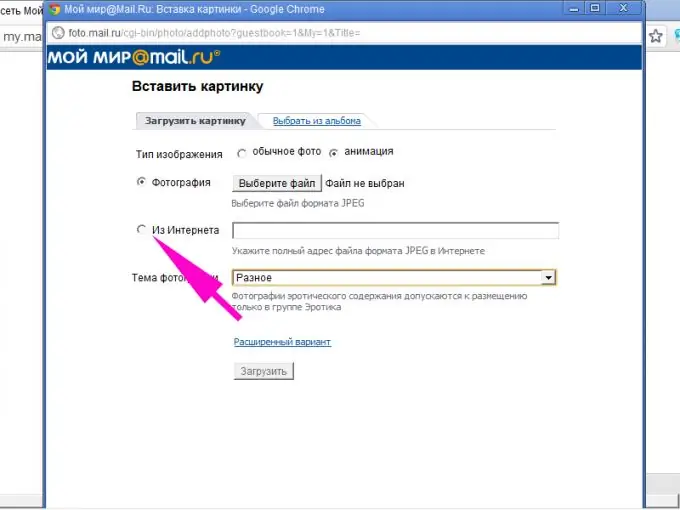
Step 5
Upload animation from the Internet to the guestbooks of users of the site www.privet.ru and a number of other projects by simply copying the HTML code of the image you like, indicated in a special window on the source site, into the text input field - select this code entirely with the mouse and press Ctrl + C. If the site with the image does not contain the HTML code of the image, download the file you like to your computer (context menu - "Save Image As …"), and then post this animation on the hosting "Radikal-Photo" www.radikal.ru or similar resource and copy the HTML code from there. Please note: on Мail.ru in this way you can only post an image in your blog or in the comments. Insert animation pictures into guest books in My World, as described in the previous steps.
Step 6
Log into your friend's guestbook and click on the "Write a message" button. If necessary, select the "HTML Editor" text input mode. Place the cursor in the text message field and press the key combination Ctrl + V. Press the "Write a message" button again (if it does not work, move the cursor to the text entry field by pressing the space bar or the Enter key) - the image will appear in the guest room.






