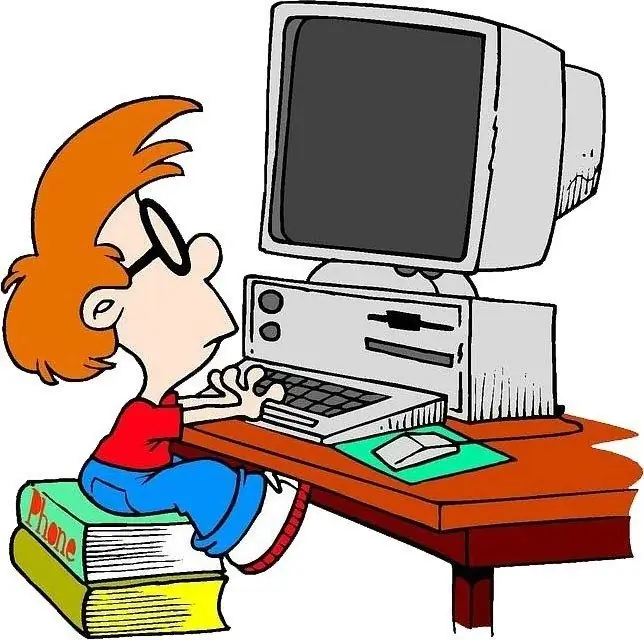- Author Lauren Nevill [email protected].
- Public 2023-12-16 18:48.
- Last modified 2025-01-23 15:15.
Internet connection in Kazakhstan is possible both using a landline telephone network (Kazakhtelecom) and wireless (for example, Beeline). Kazakhtelecom offers a special Megaline service with ADSL access technology. To connect to the Internet, you must have a telephone with a separate telephone line. To connect wireless Internet, "Beeline" has a special kit, which includes a 3G USB modem and a SIM card with the "Click" tariff plan.

Necessary
- - a computer with the operating system Windows XP or later;
- ADSL modem or 3G USB modem.
Instructions
Step 1
Check the possibility of connecting a telephone line to the Megaline service by calling the support service. If the service is available for your number, fill out an application for connection in the subscriber department. Upon registration, a special code will be issued.
Step 2
Buy an ADSL modem. If you do not know which modem to choose, contact the specialists of Kazakhtelecom or the manager of the electronics store for advice.
Step 3
Set up the modem yourself or with the help of Kazakhtelecom specialists.
Step 4
When connecting to the Internet for the first time, enter the megaline username and password and go to the registration page. Register using a special code issued when completing the application. Enter your new username and password.
Step 5
After successfully completing the registration, connect to the Internet using the new username and password.
Step 6
If the telephone line does not meet the technical requirements of the Megaline service, try using the Beeline wireless Internet access services. To do this, purchase a special set with a 3G modem, SIM card and "Click" tariff plan at the nearest sales office.
Step 7
Connect the modem to the USB port of your computer, the setup program will start automatically.
Step 8
Activate the starting amount, traffic on the balance of the SIM card and connect to the Internet using the USB modem software installed on the computer.
Step 9
To access the Internet via a 3G USB modem at a reduced cost, purchase traffic packages (50 MB, 100 MB, 250 MB, 1 GB or 2 GB). You can find out information about the balance and validity period of the traffic package through the interface of the installed program.