- Author Lauren Nevill nevill@internetdaybook.com.
- Public 2023-12-16 18:48.
- Last modified 2025-01-23 15:15.
The presence of an electronic mailbox is a prerequisite for registering on many sites on the Internet, including social networks. The opportunity to create a free mailbox is offered by various Internet portals. The most popular resources of them are Mail@mail. Ru, Yandex mail, Rambler mail and Gmail mail provided by Google.
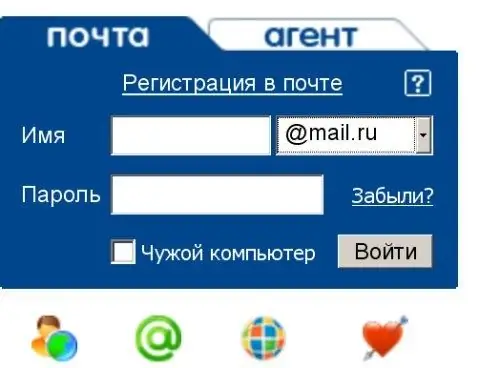
Necessary
a computer connected to the internet
Instructions
Step 1
In the address bar of your Internet browser, enter the address of the site where you decided to register a free mailbox. On the selected site, find the inscription "create mail" or "register in the mail" and follow this link to create an account.
Step 2
Fill out the form offered for registration. These questionnaires are of the same type on different sites: it is proposed to indicate the name, surname, country and city of residence, date of birth.
Come up with a name for your future mailbox - a login to enter the site. It should consist of Latin letters, numbers and their combinations. If the username you have chosen is not unique, the system will mark this and offer you to choose a different name.
Come up with a password consisting of Latin letters and / or numbers and special characters. The entered password must be repeated in order for the system to make sure that you are entering it correctly.
Step 3
Enter your mobile phone number. If you already have an email address, please enter it. This information will help you in the future if you need to get a new password for your mailbox. Answer the secret question.
Check the information you just provided again. If everything is correct, enter the verification code from the picture. Click on the "Register" button. You will be taken to the page of your newly registered mailbox.
Step 4
In order to change the password and / or secret question for password recovery, you should go to the settings of your mailbox.
When choosing a login, it does not matter in which case you enter the name of the mailbox (sidorov, Sidorov or SIDOROV - all this is the name of the same mailbox).






