- Author Lauren Nevill nevill@internetdaybook.com.
- Public 2023-12-16 18:48.
- Last modified 2025-01-23 15:15.
To be able to access the Internet from any computer at home, you need to create a local network. And the most optimal option today is to use a router (router) for this purpose. In order not to pull wires around the apartment, connecting network devices, it is advisable to have a router with a wireless Wi-Fi interface. This is true even if your computers do not have a Wi-Fi module. It can be purchased additionally as a PCI card or USB module. To connect computers to the Internet, do the following:
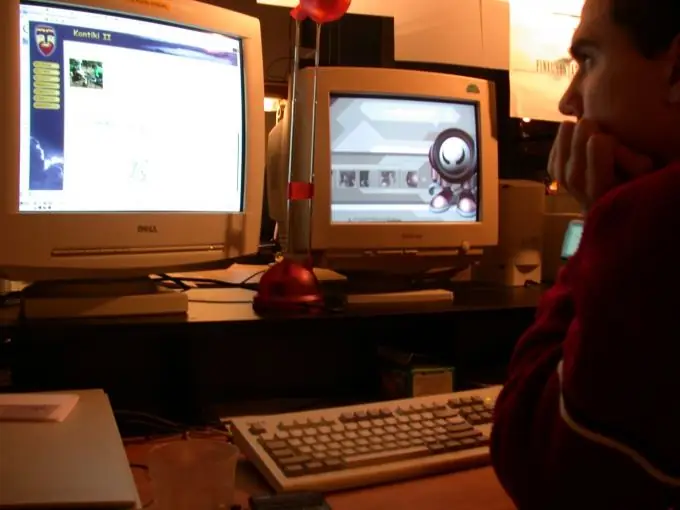
It is necessary
- - PC;
- - router
Instructions
Step 1
Connect the cable of your provider to the WAN port of the router.
Step 2
Connect your computer to the router with a cable, connecting its network card to the Lan connector of the router.
Step 3
Connect the router and computer to the electrical network and turn them on.
Step 4
Configure your router to receive internet. To do this, enter the address of the router in the browser, for example, https://192.168.1.1/ and log in by entering your username and password. The router address, login and password may vary depending on the manufacturer of the device, and you can find them out from the documentation for the router. Perform the settings in accordance with the recommendations of your provider and router manufacturer. After configuring, restart your router. Make sure that the computer connected to it has access to the Internet by going to a website
Step 5
Set up a wireless connection on your router according to the manufacturer's instructions.
Step 6
Connect the second computer to the Wi-Fi network, after making sure that its Wi-Fi module is active. To do this, right-click on the wireless connection icon in the taskbar and select the "Connect" command. Make sure that the Internet is now accessible from this computer.






