- Author Lauren Nevill [email protected].
- Public 2023-12-16 18:48.
- Last modified 2025-01-23 15:15.
When combining several networks or carrying out restructuring within one local network, its change requires changing the value of some parameters. You can do it faster in manual mode.
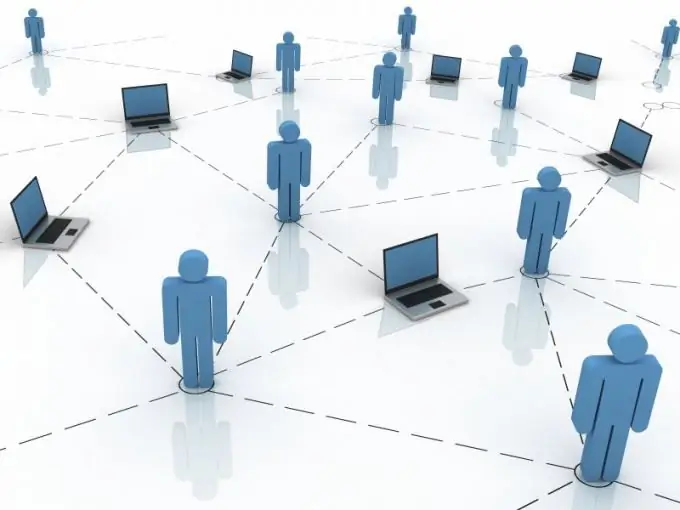
Instructions
Step 1
Connect routers or network hubs to connect multiple LANs. Remember that it is strictly forbidden to connect network devices to each other in a circular manner.
Step 2
Access the desired computer, which is part of the resulting network. This can be done without resorting to additional settings. Problems can only be encountered when you need to create network shares or install a public printer. To prevent the appearance of intranet errors, configure the parameters of the network adapters.
Step 3
Configure additional devices, before changing the subnet, the computers already had access to the Internet. Use the "Network and Sharing Center".
Step 4
Open Change Adapter Settings. Right-click on the new network connection created through the local network and go to its properties.
Step 5
Go to the "Internet Protocol TCP / IPv4" tab and activate the item titled "Use IP Address". In the first field, enter an IP that matches the first three segments with the addresses of computers in the main network. The value of the last segment already in use by another device does not need to be touched.
Step 6
Press Tab and you will be automatically presented with the subnet mask for your network adapter. If you need to use a different value, you can change it yourself. Provide values for the DSN Server and Default Gateway if necessary. These fields are usually filled in if you need to provide Internet access for this device.
Step 7
Repeat the above mentioned algorithm of settings for network adapters on other computers. Remember to enter the same value for the subnet mask each time, but different IP addresses for the network devices.






