- Author Lauren Nevill nevill@internetdaybook.com.
- Public 2023-12-16 18:48.
- Last modified 2025-01-23 15:15.
There is a category of messengers that can work successfully even if the computer is not connected to the Internet. In this case, it is necessary to correctly configure the connection parameters through the proxy server.
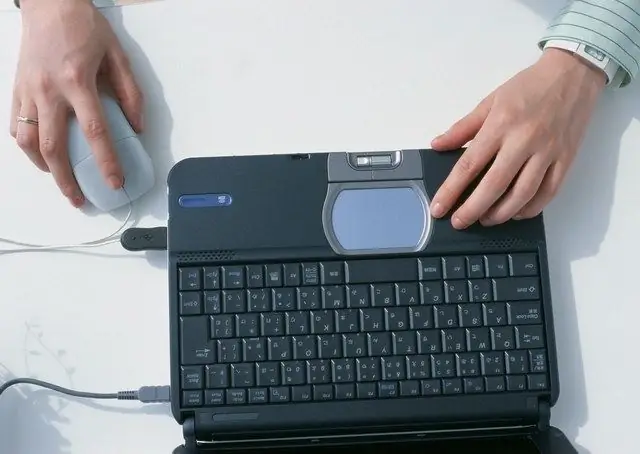
Instructions
Step 1
The easiest way is to set up a connection to a proxy server in the QIP program. This is an excellent free analogue of the ICQ utility that works with identical data transfer protocols. Download the appropriate version of the program from the website www.qip.ru.
Step 2
Install the app and run it. Enter your UIN and password. Wait for the contact list to open. Click on the "Call the main menu" button. It is usually located at the bottom of the working window. Select "Connection Settings".
Step 3
After the new menu opens, select the HTTP (S) option in the Proxy Type field. Enter the address of the required resource or computer in the "Proxy server" field. Be sure to specify the port through which this connection should be made.
Step 4
If the proxy server is password protected, check the box next to "Authentication". Fill in the fields "Login" and "Password". Activate the "Keep me connected" function and click the Ok button. Restart the program and wait until the connection with the proxy server is established.
Step 5
If you prefer to use a standard ICQ client, then after launching it, click the "Settings" button. Go to the "Connection settings settings" menu.
Step 6
In the Proxy Type field, select the Http option. Activate the item "Use firewall". Fill in the "Host" field by entering the IP address or a link to the proxy server. Enter the port number. Fill in the "Authentication" submenu if access to the proxy server is password protected. Click the Ok button and restart the program.
Step 7
To set up a connection through a proxy server in Miranda, open the Options menu and select the Network tab. Complete the suggested menu as described in the previous two options. Remember that your computer must be in the same local area network with the proxy server if the equipment does not have access to the Internet.






