- Author Lauren Nevill nevill@internetdaybook.com.
- Public 2023-12-16 18:48.
- Last modified 2025-01-23 15:15.
The privacy settings of social networks allow users to choose the circle of persons who can write messages and comments, invite to communities and events, contact you in one way or another. If someone from the circle of approved contacts is abusing your patience, add them to the blacklist.
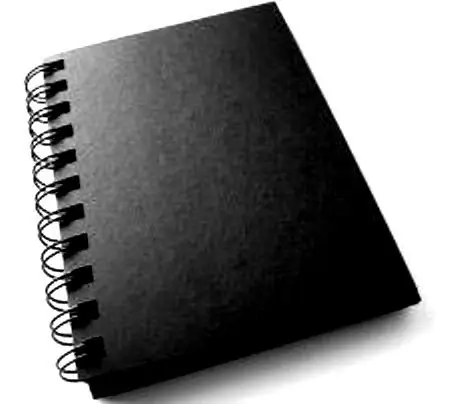
Necessary
Computer with internet connection
Instructions
Step 1
Log in to the social network. Find the person you want to add to the blacklist: remember his name or ID number. For convenience, you can even copy the address of its page to the clipboard.
Step 2
Go to the "My Settings" menu among the links on the right. On the page that appears, select the "Black List" tab. In the name entry line, enter the ID number, first and last name, or the address of the unwanted user.
Step 3
On the new page, select a contact from the list and confirm the selection.






