- Author Lauren Nevill nevill@internetdaybook.com.
- Public 2023-12-16 18:48.
- Last modified 2025-01-23 15:15.
Goinf, Megogo, Webalta are all search engines that often automatically become start pages. They get to the computer with various unlicensed programs. There are several ways to remove Goinf and other systems from your PC.
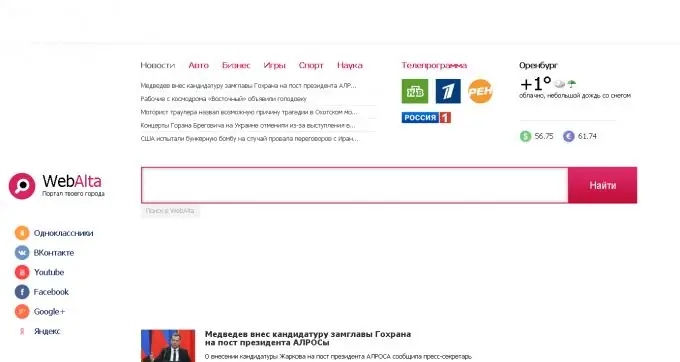
If Goinf, Webalta, etc. are opened in your browser instead of the usual start page, then first of all go to the settings, find the "start page" column and change it to the resource that you need. For most browsers, the settings are located in the context menu next to the address bar.
There is a chance that this method will not help. This is due to the fact that the listed search engines and their analogs penetrate very deeply into the computer and "settle" in various folders. That is why some experts equate Megogo and other pages with viruses.
To get rid of the systems, there are a number of steps to follow:
- Go to "Start". Find "Control Panel" and "Uninstall Programs". Find the search engine you have. The suffix "toolbar" should be added to the name of the program. Check the box "Remove toolbars from all browsers" and delete the file twice.
- Open the "Properties" of the browser you are using and go to the "Object" section. The line shown should not contain any URLs.
- Go to the browser settings and put the search page you need.
- Remove from the registry all references to Goinf, Webalta and other search engines that you do not know. This must be done through the Regedit command, which should be entered into "Start".






