- Author Lauren Nevill [email protected].
- Public 2023-12-16 18:48.
- Last modified 2025-01-23 15:15.
The Android OS has gained popularity due to its functionality and support for working in various modes and with any wireless networks. To work on the Internet, it is necessary to make settings for the device operating under the control of this system. You will need to install the SIM card of the mobile operator and select the parameters you need to connect.
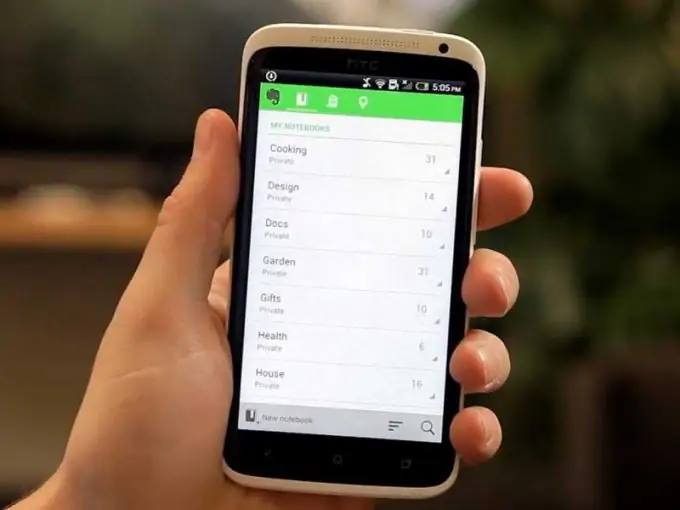
Configuring 3G and 4G
Most modern android devices support 3G and 4G networks, which allow for a high-speed data connection. To set up the connection, insert the SIM card into the appropriate slot of the device and turn on the phone or tablet.
Most mobile operators (for example, Beeline, MTS and Megafon) activate automatic support for setting up the Internet on their SIMs. Immediately after installing the SIM card, select "Browser" on the main screen of the device by clicking on the corresponding shortcut. Enter the address of any site and wait for the page to finish loading.
Android will automatically detect the carrier used and select the proposed parameters for working on the network.
If the settings have not been activated or they are not preset by the service provider and are not present in the system, you will have to enter the required parameters manually. Go to the "Menu" by clicking on the home screen shortcut. Click on "Settings" - "Other networks" ("More") - "Mobile networks". Check the box next to "Mobile data" and go to "Access points". Click on the button to access the additional menu and select "New access point".
Specify an arbitrary name for the created network. In the item "Access point" enter the APN of your operator. APN can be found by visiting the operator's website or by calling support. Specify the Proxy, Port, Username, and Password parameters as needed, but they are not required for most networks. Click on "Authentication Type" and select PAP. In the line "Access point type" specify default.
The setup is complete. Select the created point in the menu and restart the device, and then try to access the Internet again. If all options are specified correctly, the required site will be loaded.
Before making a connection, do not forget to enable 3G data transfer through the menu available after sliding the top panel of the screen with your finger down.
Wi-FI
Android mobile devices automatically connect to the Internet using the Wi-Fi wireless data standard. To activate and configure the connection, slide the top panel of the device down and click on the corresponding icon in the menu that appears. To select the access point to use, press and hold the connect icon to go to the settings menu. Then select the desired access point and enter the password if required. After that, you can use all the possibilities of the Internet connection.
You can also create your own Wi-Fi hotspot. To do this, select "Modem Mode" in the device's network settings. Activate the item "Wi-Fi modem" and specify the name and password for the network you are creating. Devices connected to your hotspot will use the 3G data connection activated on your phone.






