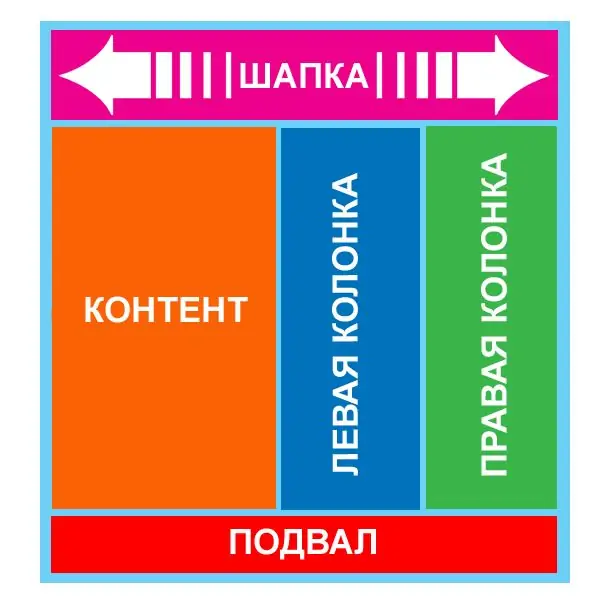- Author Lauren Nevill [email protected].
- Public 2023-12-16 18:48.
- Last modified 2025-01-23 15:15.
"Rubbery" is a picture that has the ability to scale. You can create such a picture using computer programs. Its convenience lies in the fact that it "stretches" in the desired direction. Such web creation successfully displays in any browser. If the picture contains some useful elements, the "rubber" properties increase its functionality.

It is necessary
image, website, Adobe Photoshop program, Notepad application, HTML-code, root directory of your website
Instructions
Step 1
Find or create an image that you want to scale and place on the Internet. Launch Adobe Photoshop. Open this image in the program. Find the Slice Tool in the toolbar. Use it to cut the image into pieces. Divide it so that the whole picture consists of three graphic elements and the central one is empty. This will help the picture stretch at any monitor resolution.
Step 2
Save the image optimized for the web format (Save for web). When saving, set the required file format - gif, jpeg or png. In order to change individual parts of the image, find the Slice Select Tool option in the menu and change the parts of the image so that the size is minimal with the least loss of quality during rendering on the screen. After changing, save the images as html and images.
Step 3
Once you've saved the images, start editing the HTML code. Open the saved html document in Notepad. Erase any lines of code that are not needed. Keep only the data of the table in which the images are embedded unchanged
Step 4
In the lines, instead of yourimage.gif, specify the path to the images on your computer. The height and width must be appropriate.
Step 5
In order to make the middle part of the image stretch, when the extreme parts are spread apart, write the necessary information in the lines of code. Specify the parameters (width and height) of your own image.
Step 6
Upload the created images to the root directory of the site. Specify new paths to images on the server, thus editing the HTML-code. Insert the picture code between the tags.
Step 7
Check the properties of the picture. Try to scale it up online. The image must be flexible in any direction.