- Author Lauren Nevill nevill@internetdaybook.com.
- Public 2023-12-16 18:48.
- Last modified 2025-01-23 15:15.
An IP address is a unique address of an individual network node in a network that is built using the IP protocol. The IP address can be external and internal, so it is necessary to determine in advance which version you need.
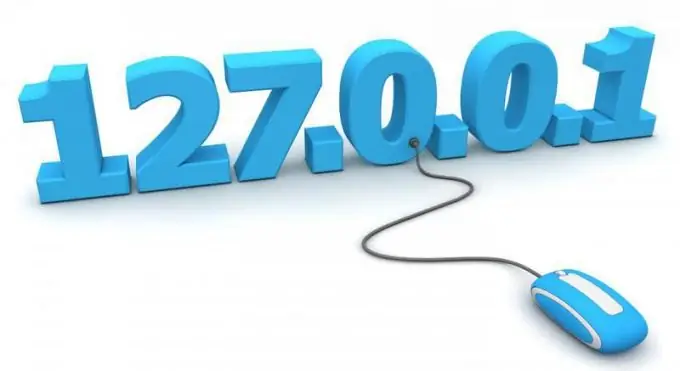
Instructions
Step 1
To find the IP address of your computer, find Control Panel (in the Start menu for Windows XP, Vista and 7 and in the side drop-down menu for Windows 8), select the Network and Internet group, and then click on the button below titled "View Network Status and Tasks." There you will see a large number of settings, as well as information on your network connections. On the right, find the link "Local Area Connection", and then click on the "Details …" button. In the window that opens, find the line "IPv4 address", opposite which the IP address of your computer will be indicated.
Step 2
The second method is a little faster, but will require higher computer literacy from you. Start a command prompt and enter the "ipconfig" command there. There will also appear a lot of information, among which look for the line "IPv4 address" and look at the result opposite.
Step 3
To quickly find out the external IP address of your computer, use special sites. This includes internet.yandex, 2ip, ip-1, pr-cy, and so on. In most search engines, it is enough to enter a query like "my ip" to get a reliable result about the unique address of your network node.






