- Author Lauren Nevill [email protected].
- Public 2023-12-16 18:48.
- Last modified 2025-01-23 15:15.
The modern world is replete with a variety of events. To keep abreast of everything that is happening, as well as to transmit it in real time to your friends, it is enough to organize an Internet broadcast. To do this, you need to connect to a fast Internet and register in some services.
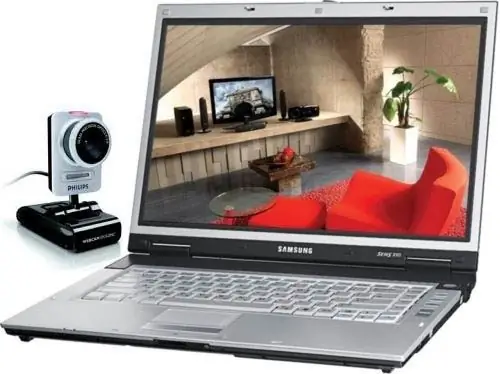
Necessary
- - fast internet connection;
- - Webcam.
Instructions
Step 1
Register by creating an email account on the Mail.ru mail service. To do this, enter your personal data, interests and upload an avatar. Go to the main page of the project and click on the link "Video" (on the left side). In the page that opens, click on "Create video broadcast". A new window displays the image from your webcam (don't forget to turn it on). After making sure that the picture is well displayed by the camera, click on "Start broadcasting". From that moment on, the webcast from your webcam began. Below the video is a link to the broadcast, so you can share your creation with your friends (it looks like this:
Step 2
You can also create broadcasts on the video hosting Smotri.com (by analogy, you can do it on Rutube.ru). Register on the site and log in with your username and password. Click on the link "Create broadcast". Select the type of broadcast: either temporary or permanent broadcasting channel. It is important here to decide on the purpose of your videos. With a temporary broadcast, the recording will be immediately deleted after completion, the permanent channel assumes the storage of the video broadcast with access to it at any time.
Step 3
It's also pretty easy to set up webcasts with the free Webcam Plus software! Lite. To do this, download it from this link https://webcam.akcentplus.ru/webcamlite.html by clicking on the appropriate button. Install it on your computer. Make sure the installation package contains help information and the qedit.dll library. Also, for the program to function, you need to install Microsoft DirectX. You can download this package from the link






