- Author Lauren Nevill [email protected].
- Public 2023-12-16 18:48.
- Last modified 2025-01-23 15:15.
Despite the overwhelming prevalence of the HTTP protocol, many resources on the network still provide the ability to download files via FTP. The advantage of this protocol is that it can be used to quickly download large amounts of data. Working with an FTP server is quite simple, you can learn it in a matter of minutes.
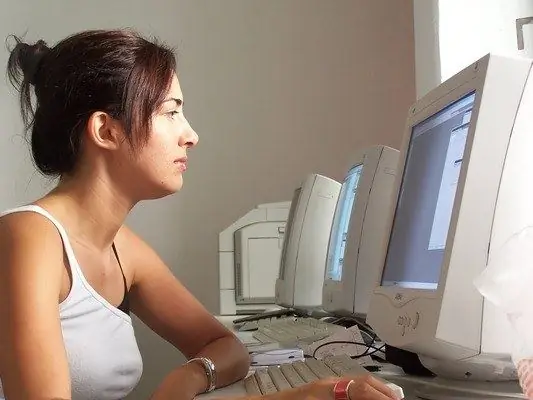
Instructions
Step 1
Many servers provide the ability to open FTP resources in a regular browser. Nevertheless, downloading files via this protocol is best done using special programs - ftp clients. These can be both separate programs, for example, Cute FTP, and multifunctional programs that can work via ftp. The file manager Total Commander is a good example of such a program.
Step 2
Having connected to your computer via ftp, you can work with its files and folders in almost the same way as on your computer. Before you will be a tree of files, you can freely navigate through the folders open for access.
Step 3
If you are using Total Commander, start the program, open the FTP menu item, select "Connect to FTP server". A window will open, enter the address of the server you are interested in. To try, enter the address ftp.altlinux.org - from this resource you can download versions of the ALTLinux operating system. The item "Anonymous connection" should be marked with a tick.
Step 4
After entering the address, click "OK". The connection process will begin, it will take a few seconds. If everything went well, in the right window of the program you will see a list of folders available for viewing. In the case of the ALTlinux resource, these are the pub and pvt folders. Double click the pub folder - this is the directory where the programs are located.
Step 5
Next, open the dictributions folder, then ALTLinux. Distributions for different configurations are collected here. For example, open p6, then iso and kdesktop. You will see two iso images with the ALTLinux distribution available for download. To download a file, just drag it to the folder you need in the second window of the program and confirm your choice.
Step 6
You can go to the ftp server, specifying not only its domain name, but also its ip-address. For example, enter the address 62.152.55.238 in the connection window and click "OK". You will be taken to the ALTLinux server you already know.






