- Author Lauren Nevill nevill@internetdaybook.com.
- Public 2023-12-16 18:48.
- Last modified 2025-01-23 15:15.
The Internet is full of information on the main issues related to the creation and operation of virtual mail. But little is said about the procedure for deleting mail. Let's look at this process using the example of two popular mail servers.
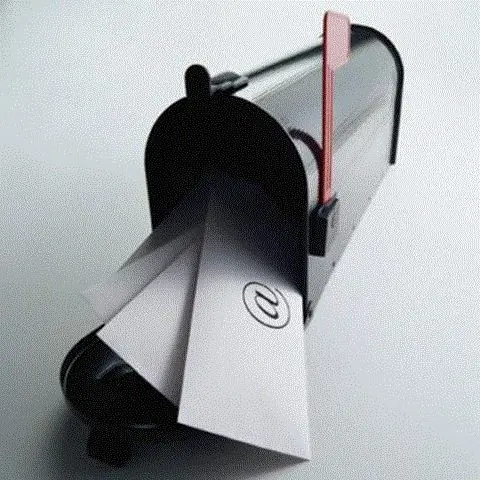
Instructions
Step 1
Deleting a mailbox on yandex.ru. Start Yandex, go to your mailbox. To do this, enter your username and password in the corresponding boxes of the form.
Step 2
Find in the upper right corner the inscription "setting" and click on it. After that, you will be taken to the settings page for your mailbox. At the very bottom of the page, find the caption next to the exclamation mark "You can delete your mailbox if necessary." Click on the highlighted word.
Step 3
On the page that appears, specify the current password for accessing the mailbox and click the Delete button. The system will provide you with your personal data for verification. Read them carefully. Click on the red text "delete account".
Step 4
Enter your password again and click Remove. Your mailbox will be deleted along with all previously created services.
Step 5
Deleting a mailbox on mail.ru. Go to the website mail.ru, open your mailbox (enter your username and password).
Step 6
At the very bottom of the page on the right is the "Help" tab - click on it. You will see a list of the most frequent questions and problems that arise when working with mail on mail.ru. Look in this list for the question "How do I delete a mailbox I no longer need?" Click on it.
Step 7
On the page you see the answer to the question asked. In order to delete a mailbox, use a special interface (click on the hyperlink). Write a reason explaining the deletion of the mailbox. Enter your password and click on the "Delete" button.
Step 8
Your mailbox has been deleted. Within three months, you can restore it.






