- Author Lauren Nevill [email protected].
- Public 2024-01-11 01:04.
- Last modified 2025-01-23 15:15.
On social networks, the activity feed occupies a significant part of a user's profile. It allows you to keep abreast of all the news and updates of your friends, just as they can follow your activity. The news feed is constantly updated, showing new posts, "likes", changes in the profile of friends or communities.
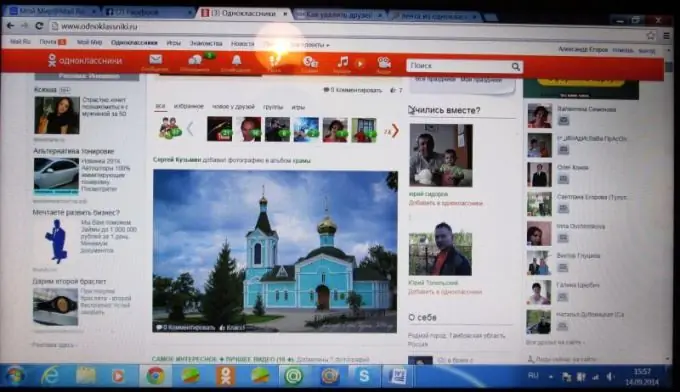
Necessary
- - go to the social network;
- - open your page;
- - find the record of a friend whose news you want to delete;
- - pay attention to the upper right corner of his news;
- - find the "cross" icon in this right corner.
Instructions
Step 1
Select the social network where you want to delete your friend's news feed. Log in to this network using your username and password. Then start browsing the news feed. It usually contains news from your friends, as well as events in groups. The feed contains the statuses of friends, their new photos, and also shows under which photo or text your friend put a "class", that is, approved this news.

Step 2
Looking through a friend's separate news, you need to pay attention to the upper right corner of its frame - there will be several icons, usually three of them. If you look at them from left to right, then it will be: the time of the news creation, then the icon in the form of a triangle and the third is a cross. If you have been looking at the news for some time, and you want to delete this news, and there is only a time icon, then you need to update the page. Then the three icons will reappear.
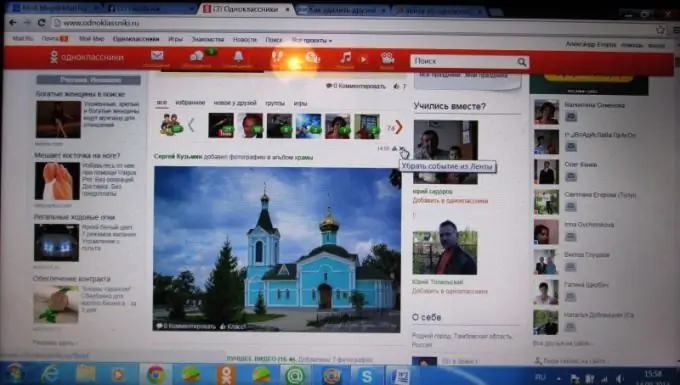
Step 3
Try pointing your mouse cursor over these icons. When you hover over the time, nothing happens, the inscription "complain" appears on the triangle. With its help, you can send a complaint about the user to the site administrators. And finally, when the cursor stops at the cross, the inscription, so necessary for us, will appear - "remove the event from the tape". Click on the cross, an additional window immediately appears with the words "hide this event from the feed?". By clicking on the "hide" button, you can remove only one friend's event from the feed.
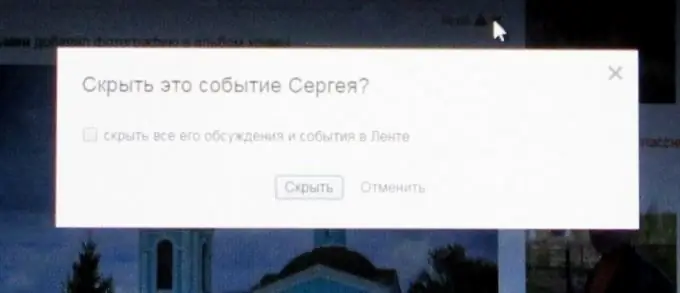
Step 4
In order to remove all the news of a friend from the feed, in this additional window you need to put a tick in front of the words "hide all his discussions and events in the feed." Then click on the "hide" button. Now all the events of your friend are excluded from the feed, they will not appear in the news. But, nevertheless, you can view his events separately by going to his page.
Such actions to exclude a friend from the feed are done when the friend is very active, often changes statuses, posts photos, puts many "classes" on different images or videos. If you are unable to keep track of his news, then remove him from the news feed and watch his news separately when you have more time.






