- Author Lauren Nevill [email protected].
- Public 2023-12-16 18:48.
- Last modified 2025-01-23 15:15.
The social network "VKontakte" is a microcosm in which you can exchange any type of information - from textual to entertainment. There are games, the so-called applications. To keep you competitive, you can invite friends to the apps.

Instructions
Step 1
Some of the games are designed in such a way that in order to receive certain privileges, you need to invite friends. The more friends, the more opportunities. In addition, today the social network uses such a unit of exchange as votes. They can be used to buy and gift premium items. If you have few votes, a friend may be able to help you.
Step 2
First of all, you need to open the application itself. In order not to interfere with the process of the game, it is better to invite friends before it starts. The circuit is pretty simple. Below, under the main game window, there are two links: "Invite friends" and "Complain". Click the first one.
Step 3
A window will open with a list of your friends on the left side. Opposite each of them will be a plus sign. If you click on it, the friend's name will move to the right column. Add friends until you invite everyone if you need it. Perhaps one of them has set a restriction on invitations to applications, then you will not be able to add his name.
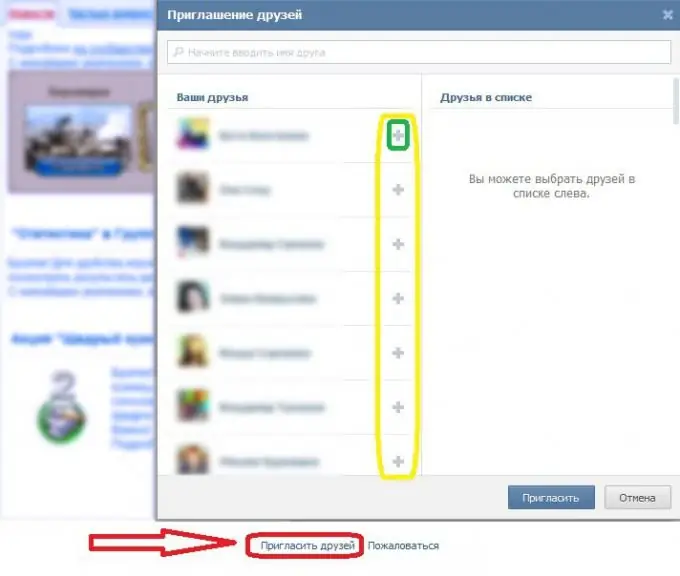
Step 4
After the list of friends you want to see in the game has formed, click the "Invite" button. Wait for requests to be sent. Similarly, friends are added on videos, photos and in VKontakte groups.
Step 5
If you find a link to a program or script that allows you to mark everyone at once, this is probably an outdated and non-working proposal. The VKontakte website is dynamically developing and takes care of the user privacy settings, so the security of actions is becoming more and more.






