- Author Lauren Nevill nevill@internetdaybook.com.
- Public 2023-12-16 18:48.
- Last modified 2025-01-23 15:15.
Email is a modern and convenient way to communicate online. Even if you live in different countries, the letter will reach the recipient in a few seconds. Email allows you to send photos, text files, books, and links to interesting pages on the web.
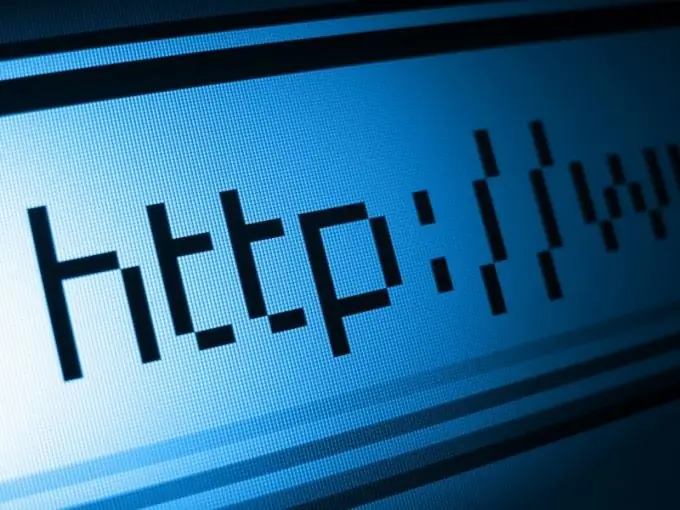
Necessary
access to the Internet
Instructions
Step 1
In order to send a letter by mail via the Internet, you first need to create an e-mail. In other words, an electronic mailbox. You can create a mailbox on both a paid and a free service. The differences are as follows: the amount of stored information (in paid versions it is usually not limited), guaranteed safety of all correspondence and round-the-clock technical support. However, most people use the free mailbox. It can be created on sites such as Yandex.ru, Rambler.ru, Mail.ru, etc.
Step 2
After you have an e-mail, press the button to enter the mailbox. You will see the tabs "Write a letter", "Incoming letters", "Sent emails", "Spam", etc. You need the first one. Having opened the form for sending a letter, you will first have to enter the address of the future recipient of the letter. If there are several addressees, then their e-mail addresses must be separated by a semicolon. Below the address is the "Copy" field. If you enter the addresses of the recipients there, then they will also receive your letter, but they do not have to reply to it at all.
Step 3
Then enter a subject for your message. This will help the recipient navigate the purpose of your letter. Fill in the text field, which should directly contain your message. If you want to attach text files or photographs to the letter, you can do this by clicking on the "Attach a file to the letter" button. Typically, the size of images or documents sent is limited to one to five megabytes. Therefore, if you need to send a dozen or two photos from a party, you will have to send several letters in a row. After you have finished writing and have attached all the necessary documents, click the "Send e-mail" button.






