- Author Lauren Nevill [email protected].
- Public 2023-12-16 18:48.
- Last modified 2025-01-23 15:15.
E-mail, set up on the Mail.ru service, has a number of advantages, one of which is the ability to timely receive information about incoming letters without looking into your mailbox. In addition to paid methods, there are two free ones: through a downloadable program and directly on the site.
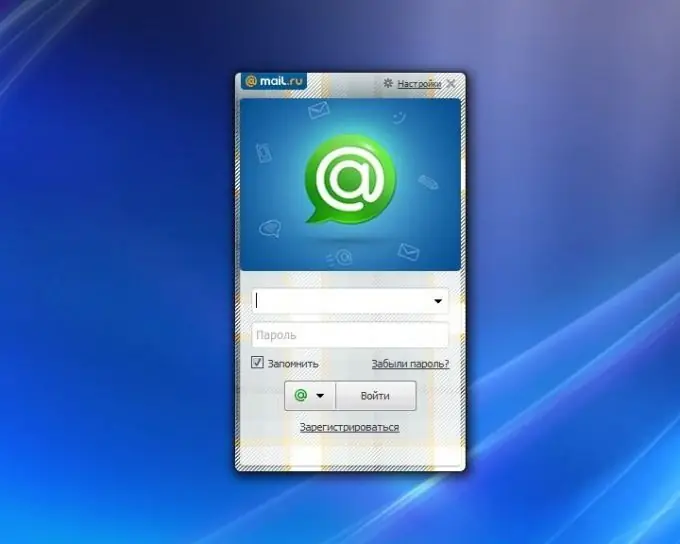
Receiving notification through "Mail.ru Agent"
This method is convenient for those users who work on the same computer, since it will be necessary to install a special program "Mail.ru Agent", which is distributed free of charge. In addition to setting up notifications from your own e-mail, it allows you to exchange instant messages, connect other mail resources (Yandex Mail, ICQ) and also set up notifications from your pages on social networks Facebook, Odnoklassniki, Vkontakte. You can download the Agent on the official website mail.ru by clicking on the green button. Installation on a telephone is also possible.
After installing the program, you should connect it to your e-mail, and it is better to start with the main mailbox, and then add auxiliary ones as needed. This is necessary so that when you click on the envelope-shaped icon located in the program window on the top panel, you can easily enter your main email address.
Registration takes place by entering your email address and password in the proposed cells. Adding other boxes is carried out through the "Add user" line, which can be found in the list of commands that appear when you press the "Menu" button.
A new incoming letter is immediately displayed through the "Mail.ru Agent" in two places: firstly, the message goes to the taskbar, and secondly, it appears next to the corresponding icon in the notification area located in the lower right corner of the screen. It is accompanied by a short beep, which allows the user not to sit near the computer while waiting for a letter.
Setting up free SMS notifications
In order to be notified of new messages at any time, regardless of whether the computer is turned on nearby, you can configure the receipt of free SMS messages. To do this, enter the Mail.ru e-mail site, open the settings (the upper panel with the resource name - "More" - "Settings") and select the line "SMS notifications" in the list that appears.
In the page that opens, you need to put the marker on the "ON" position, enter the phone number, put a tick in front of the name of the folder, about changes in which you would like to receive notifications (incoming, outgoing), set the time interval (so as not to receive messages at night or during work), the frequency of receiving SMS (once every half an hour or an hour), as well as specify the time zone, and then click on the "Save" button. Unfortunately, not all mobile operators support this service. The list of suitable operators can be found by clicking on the corresponding link.






