- Author Lauren Nevill [email protected].
- Public 2023-12-16 18:48.
- Last modified 2025-01-23 15:15.
Sometimes it becomes necessary to find out from which IP address an email was sent to you. It contains the relevant information and you don't have to be a hacker to find it out. After all, it is not secret.
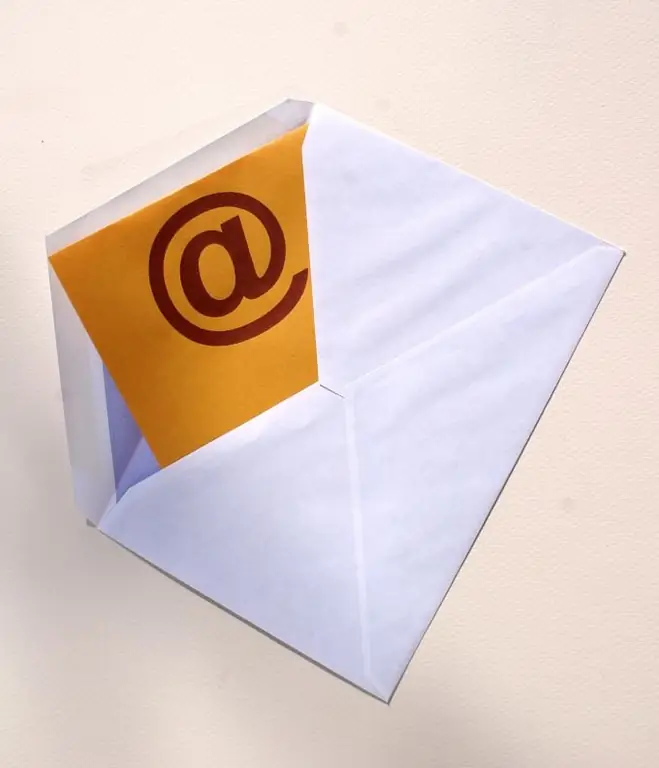
Instructions
Step 1
Log into your email inbox via the web interface. For this, use the full version of the interface (not WAP or PDA).
Step 2
Open the message whose sender's IP address you want to know.
Step 3
If your mailbox is located on the Yandex server, click "Advanced", then "Mail properties".
Step 4
If you have entered the Mail. Ru web interface, click the "More" link at the bottom of the page and select "Service headers" in the menu that appears.
Step 5
If you are using Gmail, press the key next to the down arrow to the right of the Reply button, and then select Show Original from the menu.
Step 6
When using other mail services, find the appropriate item on the page or in the drop-down menus yourself.
Step 7
In the long text that appears (the web interfaces of some mail services provide for its opening in a separate tab), find a line similar to the one shown below: Received: from domainn.ame (domainn.ame [nnn.nnn.nnn.nnn]), where nnn.nnn.nnn.nnn is the IP address of the sender of this message.
Step 8
If there are several such lines, the sender's IP address is specified in the first of them. An exception is the case when it contains a local address, for example, starting with 192.168. Then look for the real IP address in the second such line.
Step 9
Write down the address, close a separate tab, if available, and only then log out of the mailbox.
Step 10
If you received a fraudulent e-mail or it contains threats, inform the sender's IP-address that you have defined to the "K" department of the Ministry of Internal Affairs of the Russian Federation. Remember, however, that it could have been sent through an anonymous proxy server or through someone else's machine, the owner of which may not even suspect that it is infected with a virus.
Step 11
Never divulge the information you received about the IP address of the sender of an email, and do not use it for the purpose of carrying out destructive actions of any nature.






