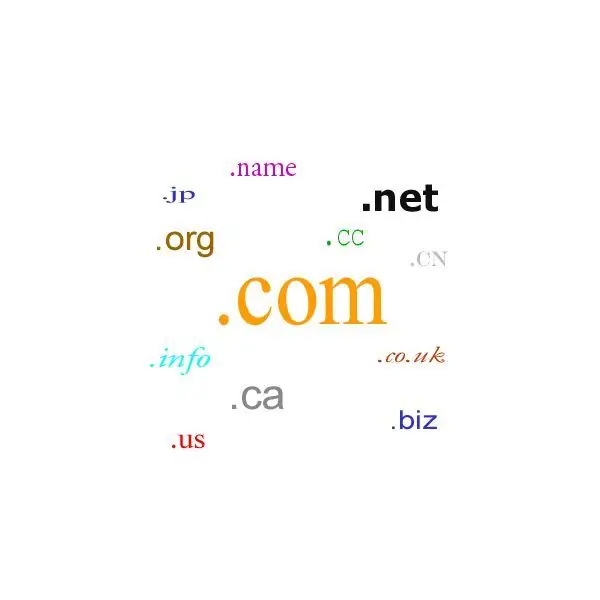- Author Lauren Nevill nevill@internetdaybook.com.
- Public 2023-12-16 18:48.
- Last modified 2025-01-23 15:15.
The last and most successful, according to the developers of the operating system, is Windows 7. If you have just started studying this operating system, then this article will help you in a simple task for an experienced user: changing the name of a file or folder (renaming a file name). The easiest way out is to use your operating system's Explorer.

Necessary
Windows 7 operating system, files or folders requiring renaming
Instructions
Step 1
If you want to rename one file, you can do this by right-clicking on that file. Select "Rename" from the context menu. Instead of the file name, you will see a line in which you can edit the name of your file. Once your file is renamed, press the Enter key or left-click on an empty space in the workspace. If you press Esc instead of Enter, then all the changes you made will not be saved.
Step 2
There is another way to rename a file or folder name. Call the line for editing the file name by double-clicking on the file name. It is worth noting that a short period of time must pass between two clicks, otherwise, this will lead to a simple file opening. By pressing the F2 function key, you can also edit the file header.
Step 3
In order to perform a group renaming of files or folders, you can use the same method as described above, but first select the necessary elements. This can be done using the Shift key for a full selection, and also using the Ctrl key for a selective selection. After entering a new name and pressing the Enter key on your keyboard, each of all selected items will be assigned the name you specified. The sequence number of the display in this folder will be appended to the end of the file name.