- Author Lauren Nevill nevill@internetdaybook.com.
- Public 2023-12-16 18:48.
- Last modified 2025-01-23 15:15.
It is not difficult to build a local network consisting of two computers. The problem is that usually such connections are created to provide both devices with synchronous access to the Internet.
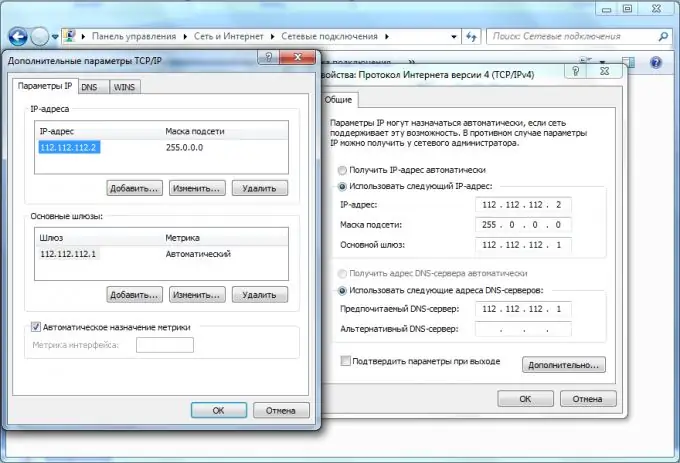
Necessary
LAN card
Instructions
Step 1
To build a home local network with Internet access, consisting of two computers, you will need another network card. Purchase this device and connect it to the computer that will receive direct access to the Internet.
Step 2
Connect both computers together using a network cable. Open Network and Sharing Center on the first computer. Create a new internet connection and configure it.
Step 3
Open the properties of the second network adapter. Go to TCP / IP configuration. Select "Use the following IP address". Enter the static address value in the first field, for example 112.112.112.1.
Step 4
Leave the first computer for a while. Turn on the second PC and open the TCP / IP settings of the network adapter connected to the first computer. You need to set up a communication channel with another computer in order to access the Internet. Fill in the following fields (an example of settings is given based on the IP value of the first PC):
- IP address - 112.112.112.2
- Subnet mask - 255.0.0.0
- The main gateway - 112.112.112.1
- The preferred DNS server is 112.112.112.1.
Step 5
Go back to the first computer. Open the properties of the previously configured Internet connection. Select the "Access" tab. Activate the item responsible for providing access to the Internet for all computers of a specific local network. Enter your network in the next field.
Step 6
Save the settings. Disconnect and reconnect to the internet.






