- Author Lauren Nevill nevill@internetdaybook.com.
- Public 2023-12-16 18:48.
- Last modified 2025-01-23 15:15.
Sometimes you need to know information about a video uploaded to file sharing services. With the help of some video players, you can get it in a convenient form. To do this, you just need to open the file in the program.
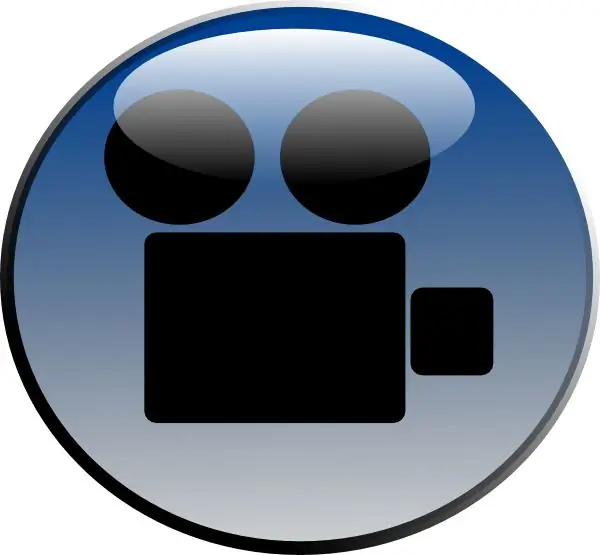
Necessary
- Software:
- - Media Player Classic;
- - Video Inspector;
- - Light Alloy;
- - VLC Media Player.
Instructions
Step 1
Media Player Classic is one of the most widespread multimedia players, it is very popular with hundreds of thousands of users for its simplicity and free access. It comes bundled with the K-Lite Codec Pack. After installing the codecs, launch Media Player Classic: click the "Start" menu, select the "All Programs" item, find the K-Lite Codec Pack section and left-click on the player's shortcut.
Step 2
To open any file, click the File menu and select the Open item. In the window that opens, find the file, select it and click the "Open" button.
Step 3
Click the File menu again and choose Properties. On the Details tab, you will find the data you are looking for (the video and audio lines).
Step 4
Video Inspector. After installing this program, double click on the program shortcut. In the main window of the utility, click the "Browse" button. Find the file and click the "Open" button. In the program window, you can view detailed information (video and audio sections).
Step 5
The features of this program include the ability not only to display data about a video file, but also to point to codecs that are not enough to watch this movie.
Step 6
Light Alloy. To work with this player, you need to install DirectX 9th version. With this player, getting information about a video file is as easy as shelling pears. After starting the utility, click the Play button - a window will appear for you to select a movie, find the appropriate one and click the "Open" button (playback will start automatically).
Step 7
In the main window of the program, pay attention to the bottom line with the function keys, press the "Information" button (the image of the English letter "i"). You will see the "File Information" window, in which any line can be copied.
Step 8
VLC Media Player. After installing and launching this program, you need to open the video file and click the View menu, then select the Stream and Media info item. In the window of the same name that opens, you can view detailed information about the movie running in this player.






